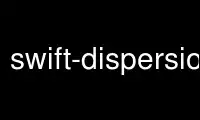
This is the command swift-dispersion-populate that can be run in the OnWorks free hosting provider using one of our multiple free online workstations such as Ubuntu Online, Fedora Online, Windows online emulator or MAC OS online emulator
PROGRAM:
NAME
swift-dispersion-populate - Openstack-swift dispersion populate
SYNOPSIS
swift-dispersion-populate [--container-suffix-start] [--object-suffix-start] [--container-
only|--object-only] [--insecure] [conf_file]
DESCRIPTION
This is one of the swift-dispersion utilities that is used to evaluate the overall cluster
health. This is accomplished by checking if a set of deliberately distributed containers
and objects are currently in their proper places within the cluster.
For instance, a common deployment has three replicas of each object. The health of that
object can be measured by checking if each replica is in its proper place. If only 2 of
the 3 is in place the object's health can be said to be at 66.66%, where 100% would be
perfect.
We need to place the containers and objects throughout the system so that they are on
distinct partitions. The swift-dispersion-populate tool does this by making up random
container and object names until they fall on distinct partitions. Last, and repeatedly
for the life of the cluster, we need to run the swift-dispersion-report tool to check the
health of each of these containers and objects.
These tools need direct access to the entire cluster and to the ring files. Installing
them on a proxy server will probably do or a box used for swift administration purposes
that also contains the common swift packages and ring. Both swift-dispersion-populate and
swift-dispersion-report use the same configuration file, /etc/swift/dispersion.conf . The
account used by these tool should be a dedicated account for the dispersion stats and also
have admin privileges.
OPTIONS
--insecure
Allow accessing insecure keystone server. The keystone's certificate will not be
verified.
--container-suffix-start=NUMBER
Start container suffix at NUMBER and resume population at this point; default: 0
--object-suffix-start=NUMBER
Start object suffix at NUMBER and resume population at this point; default: 0
--object-only
Only run object population
--container-only
Only run container population
--object-only
Only run object population
--no-overlap
Increase coverage by amount in dispersion_coverage option with no overlap of
existing partitions (if run more than once)
CONFIGURATION
Example /etc/swift/dispersion.conf:
[dispersion]
auth_url = https://127.0.0.1:443/auth/v1.0
auth_user = dpstats:dpstats
auth_key = dpstats
swift_dir = /etc/swift
# project_name = dpstats
# project_domain_name = default
# user_domain_name = default
# dispersion_coverage = 1.0
# retries = 5
# concurrency = 25
# endpoint_type = publicURL
EXAMPLE
$ swift-dispersion-populate
Created 2621 containers for dispersion reporting, 38s, 0 retries
Created 2621 objects for dispersion reporting, 27s, 0 retries
DOCUMENTATION
More in depth documentation about the swift-dispersion utilities and also Openstack-Swift
as a whole can be found at http://swift.openstack.org/admin_guide.html#cluster-health and
http://swift.openstack.org
Use swift-dispersion-populate online using onworks.net services
