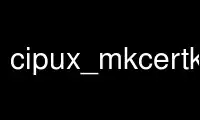
This is the command cipux_mkcertkeyp that can be run in the OnWorks free hosting provider using one of our multiple free online workstations such as Ubuntu Online, Fedora Online, Windows online emulator or MAC OS online emulator
PROGRAM:
NAME
cipux_mkcertkey - simple script to generate certificate for stunnel
VERSION
version 3.4.0.0
SYNOPSIS
cipux_mkcertkey
REQUIRED ARGUMENTS
None.
ABSTRACT
In order to add security to your XML-RPC server you should generate a certificate. This
script shows a simple method to do that. You have to take the responsibility by yourself
to make sure you understand what you do.
DESCRIPTION
Generates a certificate and a key in /etc/cipux/stunnel.
USAGE
cipux_mkcertkey
OPTIONS
None.
CERTIFICATE
Each SSL enabled XML-RPC server needs to present a valid X.509 certificate to the peer and
it also needs a private key to decrypt the incoming data. The easiest way to obtain a
certificate and a key is to generate them with the free openssl package. You can find more
information on certificates generation below. The certificates must be in PEM format and
must be sorted starting with the certificate to the highest level (root CA)
Two things are important when generating the certificate-key pairs.
(1) Because the server has no way to obtain the password from the user, the private key
cannot be encrypted. To create an unencrypted key add the "-nodes" option when running
the req command from the openssl kit.
(2) The order of contents of the .pem file is also important. It should contain the
unencrypted private key first, then a signed certificate (not certificate request). There
should be also empty lines after certificate and private key. Plaintext certificate
information appended on the top of generated certificate should be discarded. So the file
should look like this:
-----BEGIN RSA PRIVATE KEY-----
[encoded key]
-----END RSA PRIVATE KEY-----
[empty line]
-----BEGIN CERTIFICATE-----
[encoded certificate]
-----END CERTIFICATE-----
[empty line]
This can be stored in one file or in two files. This script stores the in to files to have
the flexibility to use the certificate in other location. This to files will be created:
stunnel-cert.pem
stunnel-key.pem
DIAGNOSTICS
TODO: write explanations to the messages.
"Cannot find certificate configuration: %s"
"Cannot find openssl executable: %s"
"Directory to store certs do not exist: %s"
"Directory to store certs is not save!..."
Directory to store certs is not save!
Should be for example:
drwx------ 2 root root 4096 2008-04-17 21:15 /etc/cipux/stunnel
"Cannot execute %s"
"Can not close %s"
"Can not print to STDOUT!"
"%s not known to the system!"
CONFIGURATION
TODO.
DEPENDENCIES
Carp CipUX File::stat Cwd POSIX Readonly Fatal English version
INCOMPATIBILITIES
Not known.
Use cipux_mkcertkeyp online using onworks.net services
