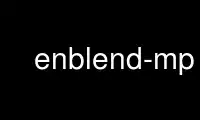
This is the command enblend-mp that can be run in the OnWorks free hosting provider using one of our multiple free online workstations such as Ubuntu Online, Fedora Online, Windows online emulator or MAC OS online emulator
PROGRAM:
NAME
enblend - combine images using a multiresolution spline
SYNOPSIS
enblend [options] [--output=IMAGE] INPUT...
DESCRIPTION
Blend INPUT images into a single IMAGE.
INPUT... are image filenames or response filenames. Response filenames start with an "@"
character.
OPTIONS
Common options:
-V, --version
output version information and exit
-a pre-assemble non-overlapping images
-h, --help
print this help message and exit
-l, --levels=LEVELS
limit number of blending LEVELS to use (1 to 29); negative number of LEVELS
decreases maximum; "auto" restores the default automatic maximization
-o, --output=FILE
write output to FILE; default: "a.tif"
-v, --verbose[=LEVEL]
verbosely report progress; repeat to increase verbosity or directly set to LEVEL
-w, --wrap[=MODE]
wrap around image boundary, where MODE is "none", "horizontal", "vertical", or
"both"; default: none; without argument the option selects horizontal wrapping
-x checkpoint partial results
--compression=COMPRESSION
set compression of output image to COMPRESSION, where COMPRESSION is: "deflate",
"jpeg", "lzw", "none", "packbits", for TIFF files and 0 to 100, or "jpeg",
"jpeg-arith" for JPEG files, where "jpeg" and "jpeg-arith" accept a compression
level
--layer-selector=ALGORITHM
set the layer selector ALGORITHM; default: "all-layers"; available algorithms are:
"all-layers": select all layers in all images; "first-layer": select only first
layer in each multi-layer image; "largest-layer": select largest layer in each
multi-layer image; "no-layer": do not select any layer from any image;
--parameter=KEY1[=VALUE1][:KEY2[=VALUE2][:...]]
set one or more KEY-VALUE pairs
Extended options:
-b BLOCKSIZE
image cache BLOCKSIZE in kilobytes; default: 2048KB
--blend-colorspace=COLORSPACE
force COLORSPACE for blending operations; Enblend uses "CIECAM" for images with
ICC-profile and "IDENTITY" for those without and also for all floating-point
images;
-c, --ciecam
use CIECAM02 to blend colors; disable with "--no-ciecam"
--fallback-profile=PROFILE-FILE
use the ICC profile from PROFILE-FILE instead of sRGB
-d, --depth=DEPTH
set the number of bits per channel of the output image, where DEPTH is "8", "16",
"32", "r32", or "r64"
-g associated-alpha hack for Gimp (before version 2) and Cinepaint
--gpu use graphics card to accelerate seam-line optimization
-f WIDTHxHEIGHT[+xXOFFSET+yYOFFSET]
manually set the size and position of the output image; useful for cropped and
shifted input TIFF images, such as those produced by Nona
-m CACHESIZE
set image CACHESIZE in megabytes; default: 1024MB
Mask generation options:
--primary-seam-generator=ALGORITHM
use main seam finder ALGORITHM, where ALGORITHM is "nearest-feature-transform" or
"graph-cut"; default: "nearest-feature-transform"
--image-difference=ALGORITHM[:LUMINANCE-WEIGHT[:CHROMINANCE-WEIGHT]]
use ALGORITHM for calculation of the difference image, where ALGORITHM is
"max-hue-luminance" or "delta-e"; LUMINANCE-WEIGHT and CHROMINANCE-WEIGHT define
the weights of lightness and color; default: delta-e:1:1
--coarse-mask[=FACTOR] shrink overlap regions by FACTOR to speedup mask
generation; this is the default; if omitted FACTOR defaults to 8
--fine-mask
generate mask at full image resolution; use e.g. if overlap regions are very
narrow
--smooth-difference=RADIUS
(deprecated) smooth the difference image prior to seam-line optimization with a
Gaussian blur of RADIUS; default: 0 pixels
--optimize
turn on mask optimization; this is the default
--no-optimize
turn off mask optimization
--optimizer-weights=DISTANCE-WEIGHT[:MISMATCH-WEIGHT]
set the optimizer's weigths for distance and mismatch; default: 8:1
--mask-vectorize=LENGTH
set LENGTH of single seam segment; append "%" for relative value; defaults: 4 for
coarse masks and 20 for fine masks
--anneal=TAU[:DELTAE-MAX[:DELTAE-MIN[:K-MAX]]]
set annealing parameters of optimizer strategy 1; defaults: 0.75:7000:5:32
--dijkstra=RADIUS
set search RADIUS of optimizer strategy 2; default: 25 pixels
--save-masks[=TEMPLATE]
save generated masks in TEMPLATE; default: "mask-%n.tif"; conversion chars: "%i":
mask index, "%n": mask number, "%p": full path, "%d": dirname, "%b": basename,
"%f": filename, "%e": extension; lowercase characters refer to input images
uppercase to the output image
--load-masks[=TEMPLATE]
use existing masks in TEMPLATE instead of generating them; same template characters
as "--save-masks"; default: "mask-%n.tif"
--visualize[=TEMPLATE] save results of optimizer in TEMPLATE; same template
characters as "--save-masks"; default: "vis-%n.tif"
Enblend accepts arguments to any option in uppercase as well as in lowercase letters.
ENVIRONMENT
TMPDIR The TMPDIR environment variable points to the directory, where to store ImageCache
files. If unset Enblend uses "/tmp".
Use enblend-mp online using onworks.net services
