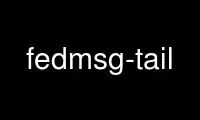
This is the command fedmsg-tail that can be run in the OnWorks free hosting provider using one of our multiple free online workstations such as Ubuntu Online, Fedora Online, Windows online emulator or MAC OS online emulator
PROGRAM:
NAME
fedmsg-tail - listen to the fedmsg bus and print the received messages
SYNOPSIS
fedmsg-tail [--terse|--pretty|--really-pretty|--query QUERY_STRING] [--topic TOPIC]
[--exclude REGEXP] [--include REGEXP] [--users USERS] [--packages PACKAGES] [<common
fedmsg options>]
fedmsg-tail [-h|--help]
DESCRIPTION
fedmsg-tail connects to all the configured enpoints on the bus, filters the messages
according to the filter options, and pretty-prints them to the standard output according
to the formatting options.
OPTIONS
-h, --help
Print an help message and exit
FILTERING
--topic TOPIC
The topic pattern to listen for. Everything by default.
--exclude REGEXP
Only show topics that do not match the supplied regexp.
--include REGEXP
Only show topics that match the supplied regexp.
--users USERS
A comma-separated list of usernames. Show only the messages related to these users.
--packages PACKAGES
A comma-separated list of packages. Show only the messages related to these
packages.
FORMATTING
--terse
Print "english" representations of messages only.
--pretty
Pretty print the JSON messages.
--really-pretty
Extra-pretty print the JSON messages.
--query QUERY_STRING
Displays only message contents matching the QUERY_STRING instead of everything.
COMMON FEDMSG OPTIONS
--io-threads IO_THREADS
Number of io threads for 0mq to use
--topic-prefix TOPIC_PREFIX
Prefix for the topic of each message sent.
--post-init-sleep POST_INIT_SLEEP
Number of seconds to sleep after initializing.
--config-filename CONFIG_FILENAME
Config file to use.
--print-config
Simply print out the configuration and exit. No action taken.
--timeout TIMEOUT
Timeout in seconds for any blocking zmq operations.
--high-water-mark HIGH_WATER_MARK
Limit on the number of messages in the queue before blocking.
--linger ZMQ_LINGER
Number of milliseconds to wait before timing out connections.
AUTHORS
The Fedora Infrastructure team <[email protected]>
Wrote the fedmsg software.
Nicolas Dandrimont <[email protected]>
Wrote this manpage for the Debian system.
COPYRIGHT
Copyright © 2014 Nicolas Dandrimont
This manual page was written for the Debian system (and may be used by others).
You can redistribute it and/or modify it under the terms of the GNU Lesser General Public
License as published by the Free Software Foundation; either version 2.1 of the License,
or (at your option) any later version.
On Debian systems, a copy of the license can be found in the /usr/share/common-
licenses/LGPL-2.1 file.
FEDMSG-TAIL(1)
Use fedmsg-tail online using onworks.net services
