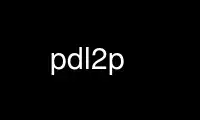
This is the command pdl2p that can be run in the OnWorks free hosting provider using one of our multiple free online workstations such as Ubuntu Online, Fedora Online, Windows online emulator or MAC OS online emulator
PROGRAM:
NAME
pdl2 - Simple shell (version 2) for PDL
SYNOPSIS
Use PDL interactively:
%> pdl2
pdl> $a = sequence(10) # or any other perl or PDL command
pdl> print "\$a = $a\n";
$a = [0 1 2 3 4 5 6 7 8 9]
DESCRIPTION
The "pdl2" program, also known as the Perldl2 shell, is a second generation version of the
original "perldl" interactive PDL shell. It attempts to be backward compatible in usage
while providing improved features, better support for Perl syntax, and an more easily
extended framework based on the Devel::REPL shell.
If you have Devel::REPL version 1.003011 or later, then "pdl2" will start with full
functionality. If Devel::REPL is not installed or found then "pdl2" will print a warning
and run the legacy "perldl" shell command instead.
By default, command lines beginning with the default prompt of either "pdl2" or "perldl"
(one of 'pdl> ', 'PDL> ', or 'perldl> ') will have the prefix string and surrounding
whitespace stripped. This allows for easy cut-and-paste from sample PDL shell sessions or
other examples into another PDL shell session.
FUNCTIONS
do_print
Toggle print-by-default on and off (default value: off)
By default, "pdl2" does not print the results of operations since the results can be very
large (e.g., a small 640x480 RGBA image is still more than 1_000_000 elements). However,
for experimenting and debugging more complex structures, it helps to see the results of
every operation. The "do_print" routine allows you to toggle between the default "quiet"
operation and a full Read, Evaluate, Loop style.
pdl> $a = pdl(3,2)
pdl> do_print
1
pdl> $a = pdl(3,2)
$PDL1 = [3 2];
pdl> do_print
pdl> $a = pdl(3,2)
VARIABLES
$PDL::toolongtoprint
The maximal size pdls to print (defaults to 10000 elements). This is not just a
"perldl" or "pdl2" variable but it is something that is usually needed in an
interactive debugging session.
Use pdl2p online using onworks.net services
