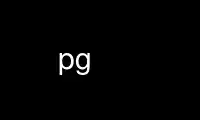
This is the command pg that can be run in the OnWorks free hosting provider using one of our multiple free online workstations such as Ubuntu Online, Fedora Online, Windows online emulator or MAC OS online emulator
PROGRAM:
NAME
pg - browse pagewise through text files
SYNOPSIS
pg [-amount] [-p prompt] [-cefnrs] [+line] [+/pattern/] [file...]
DESCRIPTION
pg displays a text file on a CRT one screenful at once. After each page, a prompt is
displayed. The user may then either press the newline key to view the next page or one of
the keys described below.
If no filename is given on the command line, pg reads from standard input. If standard
output is not a terminal, pg acts like cat(1) but precedes each file with its name if
there is more than one.
If input comes from a pipe, pg stores the data in a buffer file while reading, to make
navigation possible.
OPTIONS
pg accepts the following options:
+number
Start at the given line number.
+/pattern/
Start at the line containing the Basic Regular Expression pattern given.
-number
The number of lines per page. By default, this is the number of CRT lines minus
one.
-c Clear the screen before a page is displayed, if the terminfo entry for the terminal
provides this capability.
-e Do not pause and display (EOF) at the end of a file.
-f Do not split long lines.
-n Without this option, commands must be terminated by a newline character. With this
option, pg advances once a command letter is entered.
-p string
Instead of the normal prompt :, string is displayed. If string contains %d, its
first occurrence is replaced by the number of the current page.
-r Disallow the shell escape.
-s Print messages in standout mode, if the terminfo entry for the terminal provides
this capability.
-V, --version
Disaplay version information and exit.
-h, --help
Display help text and exit.
COMMANDS
The following commands may be entered at the prompt. Commands preceded by i in this
document accept a number as argument, positive or negative. If this argument starts with
+ or -, it is interpreted relative to the current position in the input file, otherwise
relative to the beginning.
i<Enter>
Display the next or the indicated page.
id or ^D
Display the next halfpage. If i is given, it is always interpreted relative to the
current position.
il Display the next or the indicated line.
if Skip a page forward. i must be a positive number and is always interpreted
relative to the current position.
iw or iz
As <Enter> except that i becomes the new page size.
. or ^L
Redraw the screen.
$ Advance to the last line of the input file.
i/pattern/
Search forward until the first or the i-th occurrence of the Basic Regular
Expression pattern is found. The search starts after the current page and stops at
the end of the file. No wrap-around is performed. i must be a positive number.
i?pattern? or i^pattern^
Search backward until the first or the i-th occurrence of the Basic Regular
Expression pattern is found. The search starts before the current page and stops
at the beginning of the file. No wrap-around is performed. i must be a positive
number.
The search commands accept an added letter. If t is given, the line containing the
pattern is displayed at the top of the screen, which is the default. m selects the middle
and b the bottom of the screen. The selected position is used in following searches, too.
in Advance to the next file or i files forward.
ip Reread the previous file or i files backward.
s filename
Save the current file to the given filename.
h Display a command summary.
!command
Execute command using the shell.
q or Q Quit.
If the user presses the interrupt or quit key while pg reads from the input file or writes
on the terminal, pg will immediately display the prompt. In all other situations these
keys will terminate pg.
ENVIRONMENT VARIABLES
The following environment variables affect the behavior of pg:
COLUMNS
Overrides the system-supplied number of columns if set.
LANG, LC_ALL, LC_COLLATE, LC_CTYPE, LC_MESSAGES
See locale(7).
LINES Overrides the system-supplied number of lines if set.
SHELL Used by the ! command.
TERM Determines the terminal type.
Use pg online using onworks.net services
