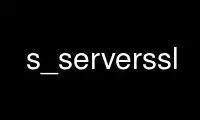
This is the command s_serverssl that can be run in the OnWorks free hosting provider using one of our multiple free online workstations such as Ubuntu Online, Fedora Online, Windows online emulator or MAC OS online emulator
PROGRAM:
NAME
s_server - SSL/TLS server program
SYNOPSIS
openssl s_server [-accept port] [-context id] [-verify depth] [-Verify depth] [-crl_check]
[-crl_check_all] [-cert filename] [-certform DER|PEM] [-key keyfile] [-keyform DER|PEM]
[-pass arg] [-dcert filename] [-dcertform DER|PEM] [-dkey keyfile] [-dkeyform DER|PEM]
[-dpass arg] [-dhparam filename] [-nbio] [-nbio_test] [-crlf] [-debug] [-msg] [-state]
[-CApath directory] [-CAfile filename] [-no_alt_chains] [-nocert] [-cipher cipherlist]
[-serverpref] [-quiet] [-no_tmp_rsa] [-ssl2] [-ssl3] [-tls1] [-no_ssl2] [-no_ssl3]
[-no_tls1] [-no_dhe] [-bugs] [-hack] [-www] [-WWW] [-HTTP] [-engine id] [-tlsextdebug]
[-no_ticket] [-id_prefix arg] [-rand file(s)] [-serverinfo file] [-no_resumption_on_reneg]
[-status] [-status_verbose] [-status_timeout nsec] [-status_url url] [-nextprotoneg
protocols]
DESCRIPTION
The s_server command implements a generic SSL/TLS server which listens for connections on
a given port using SSL/TLS.
OPTIONS
-accept port
the TCP port to listen on for connections. If not specified 4433 is used.
-context id
sets the SSL context id. It can be given any string value. If this option is not
present a default value will be used.
-cert certname
The certificate to use, most servers cipher suites require the use of a certificate
and some require a certificate with a certain public key type: for example the DSS
cipher suites require a certificate containing a DSS (DSA) key. If not specified then
the filename "server.pem" will be used.
-certform format
The certificate format to use: DER or PEM. PEM is the default.
-key keyfile
The private key to use. If not specified then the certificate file will be used.
-keyform format
The private format to use: DER or PEM. PEM is the default.
-pass arg
the private key password source. For more information about the format of arg see the
PASS PHRASE ARGUMENTS section in openssl(1).
-dcert filename, -dkey keyname
specify an additional certificate and private key, these behave in the same manner as
the -cert and -key options except there is no default if they are not specified (no
additional certificate and key is used). As noted above some cipher suites require a
certificate containing a key of a certain type. Some cipher suites need a certificate
carrying an RSA key and some a DSS (DSA) key. By using RSA and DSS certificates and
keys a server can support clients which only support RSA or DSS cipher suites by using
an appropriate certificate.
-dcertform format, -dkeyform format, -dpass arg
additional certificate and private key format and passphrase respectively.
-nocert
if this option is set then no certificate is used. This restricts the cipher suites
available to the anonymous ones (currently just anonymous DH).
-dhparam filename
the DH parameter file to use. The ephemeral DH cipher suites generate keys using a set
of DH parameters. If not specified then an attempt is made to load the parameters from
the server certificate file. If this fails then a static set of parameters hard coded
into the s_server program will be used.
-no_dhe
if this option is set then no DH parameters will be loaded effectively disabling the
ephemeral DH cipher suites.
-no_tmp_rsa
certain export cipher suites sometimes use a temporary RSA key, this option disables
temporary RSA key generation.
-verify depth, -Verify depth
The verify depth to use. This specifies the maximum length of the client certificate
chain and makes the server request a certificate from the client. With the -verify
option a certificate is requested but the client does not have to send one, with the
-Verify option the client must supply a certificate or an error occurs.
If the ciphersuite cannot request a client certificate (for example an anonymous
ciphersuite or PSK) this option has no effect.
-crl_check, -crl_check_all
Check the peer certificate has not been revoked by its CA. The CRL(s) are appended to
the certificate file. With the -crl_check_all option all CRLs of all CAs in the chain
are checked.
-CApath directory
The directory to use for client certificate verification. This directory must be in
"hash format", see verify for more information. These are also used when building the
server certificate chain.
-CAfile file
A file containing trusted certificates to use during client authentication and to use
when attempting to build the server certificate chain. The list is also used in the
list of acceptable client CAs passed to the client when a certificate is requested.
-no_alt_chains
See the verify manual page for details.
-state
prints out the SSL session states.
-debug
print extensive debugging information including a hex dump of all traffic.
-msg
show all protocol messages with hex dump.
-nbio_test
tests non blocking I/O
-nbio
turns on non blocking I/O
-crlf
this option translated a line feed from the terminal into CR+LF.
-quiet
inhibit printing of session and certificate information.
-psk_hint hint
Use the PSK identity hint hint when using a PSK cipher suite.
-psk key
Use the PSK key key when using a PSK cipher suite. The key is given as a hexadecimal
number without leading 0x, for example -psk 1a2b3c4d.
-ssl2, -ssl3, -tls1, -tls1_1, -tls1_2, -no_ssl2, -no_ssl3, -no_tls1, -no_tls1_1,
-no_tls1_2
These options require or disable the use of the specified SSL or TLS protocols. By
default the initial handshake uses a version-flexible method which will negotiate the
highest mutually supported protocol version.
-bugs
there are several known bug in SSL and TLS implementations. Adding this option enables
various workarounds.
-hack
this option enables a further workaround for some some early Netscape SSL code (?).
-cipher cipherlist
this allows the cipher list used by the server to be modified. When the client sends
a list of supported ciphers the first client cipher also included in the server list
is used. Because the client specifies the preference order, the order of the server
cipherlist irrelevant. See the ciphers command for more information.
-serverpref
use the server's cipher preferences, rather than the client's preferences.
-tlsextdebug
print out a hex dump of any TLS extensions received from the server.
-no_ticket
disable RFC4507bis session ticket support.
-www
sends a status message back to the client when it connects. This includes lots of
information about the ciphers used and various session parameters. The output is in
HTML format so this option will normally be used with a web browser.
-WWW
emulates a simple web server. Pages will be resolved relative to the current
directory, for example if the URL https://myhost/page.html is requested the file
./page.html will be loaded.
-HTTP
emulates a simple web server. Pages will be resolved relative to the current
directory, for example if the URL https://myhost/page.html is requested the file
./page.html will be loaded. The files loaded are assumed to contain a complete and
correct HTTP response (lines that are part of the HTTP response line and headers must
end with CRLF).
-engine id
specifying an engine (by its unique id string) will cause s_server to attempt to
obtain a functional reference to the specified engine, thus initialising it if needed.
The engine will then be set as the default for all available algorithms.
-id_prefix arg
generate SSL/TLS session IDs prefixed by arg. This is mostly useful for testing any
SSL/TLS code (eg. proxies) that wish to deal with multiple servers, when each of which
might be generating a unique range of session IDs (eg. with a certain prefix).
-rand file(s)
a file or files containing random data used to seed the random number generator, or an
EGD socket (see RAND_egd(3)). Multiple files can be specified separated by a OS-
dependent character. The separator is ; for MS-Windows, , for OpenVMS, and : for all
others.
-serverinfo file
a file containing one or more blocks of PEM data. Each PEM block must encode a TLS
ServerHello extension (2 bytes type, 2 bytes length, followed by "length" bytes of
extension data). If the client sends an empty TLS ClientHello extension matching the
type, the corresponding ServerHello extension will be returned.
-no_resumption_on_reneg
set SSL_OP_NO_SESSION_RESUMPTION_ON_RENEGOTIATION flag.
-status
enables certificate status request support (aka OCSP stapling).
-status_verbose
enables certificate status request support (aka OCSP stapling) and gives a verbose
printout of the OCSP response.
-status_timeout nsec
sets the timeout for OCSP response to nsec seconds.
-status_url url
sets a fallback responder URL to use if no responder URL is present in the server
certificate. Without this option an error is returned if the server certificate does
not contain a responder address.
-nextprotoneg protocols
enable Next Protocol Negotiation TLS extension and provide a comma-separated list of
supported protocol names. The list should contain most wanted protocols first.
Protocol names are printable ASCII strings, for example "http/1.1" or "spdy/3".
CONNECTED COMMANDS
If a connection request is established with an SSL client and neither the -www nor the
-WWW option has been used then normally any data received from the client is displayed and
any key presses will be sent to the client.
Certain single letter commands are also recognized which perform special operations: these
are listed below.
q end the current SSL connection but still accept new connections.
Q end the current SSL connection and exit.
r renegotiate the SSL session.
R renegotiate the SSL session and request a client certificate.
P send some plain text down the underlying TCP connection: this should cause the client
to disconnect due to a protocol violation.
S print out some session cache status information.
NOTES
s_server can be used to debug SSL clients. To accept connections from a web browser the
command:
openssl s_server -accept 443 -www
can be used for example.
Most web browsers (in particular Netscape and MSIE) only support RSA cipher suites, so
they cannot connect to servers which don't use a certificate carrying an RSA key or a
version of OpenSSL with RSA disabled.
Although specifying an empty list of CAs when requesting a client certificate is strictly
speaking a protocol violation, some SSL clients interpret this to mean any CA is
acceptable. This is useful for debugging purposes.
The session parameters can printed out using the sess_id program.
Use s_serverssl online using onworks.net services
