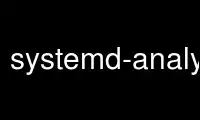
This is the command systemd-analyze that can be run in the OnWorks free hosting provider using one of our multiple free online workstations such as Ubuntu Online, Fedora Online, Windows online emulator or MAC OS online emulator
PROGRAM:
NAME
systemd-analyze - Analyze system boot-up performance
SYNOPSIS
systemd-analyze [OPTIONS...] [time]
systemd-analyze [OPTIONS...] blame
systemd-analyze [OPTIONS...] critical-chain [UNIT...]
systemd-analyze [OPTIONS...] plot [> file.svg]
systemd-analyze [OPTIONS...] dot [PATTERN...] [> file.dot]
systemd-analyze [OPTIONS...] dump
systemd-analyze [OPTIONS...] set-log-level LEVEL
systemd-analyze [OPTIONS...] set-log-target TARGET
systemd-analyze [OPTIONS...] verify [FILES...]
DESCRIPTION
systemd-analyze may be used to determine system boot-up performance statistics and
retrieve other state and tracing information from the system and service manager, and to
verify the correctness of unit files.
systemd-analyze time prints the time spent in the kernel before userspace has been
reached, the time spent in the initial RAM disk (initrd) before normal system userspace
has been reached, and the time normal system userspace took to initialize. Note that these
measurements simply measure the time passed up to the point where all system services have
been spawned, but not necessarily until they fully finished initialization or the disk is
idle.
systemd-analyze blame prints a list of all running units, ordered by the time they took to
initialize. This information may be used to optimize boot-up times. Note that the output
might be misleading as the initialization of one service might be slow simply because it
waits for the initialization of another service to complete.
systemd-analyze critical-chain [UNIT...] prints a tree of the time-critical chain of
units (for each of the specified UNITs or for the default target otherwise). The time
after the unit is active or started is printed after the "@" character. The time the unit
takes to start is printed after the "+" character. Note that the output might be
misleading as the initialization of one service might depend on socket activation and
because of the parallel execution of units.
systemd-analyze plot prints an SVG graphic detailing which system services have been
started at what time, highlighting the time they spent on initialization.
systemd-analyze dot generates textual dependency graph description in dot format for
further processing with the GraphViz dot(1) tool. Use a command line like systemd-analyze
dot | dot -Tsvg > systemd.svg to generate a graphical dependency tree. Unless --order or
--require is passed, the generated graph will show both ordering and requirement
dependencies. Optional pattern globbing style specifications (e.g. *.target) may be given
at the end. A unit dependency is included in the graph if any of these patterns match
either the origin or destination node.
systemd-analyze dump outputs a (usually very long) human-readable serialization of the
complete server state. Its format is subject to change without notice and should not be
parsed by applications.
systemd-analyze set-log-level LEVEL changes the current log level of the systemd daemon to
LEVEL (accepts the same values as --log-level= described in systemd(1)).
systemd-analyze set-log-target TARGET changes the current log target of the systemd daemon
to TARGET (accepts the same values as --log-target=, described in systemd(1)).
systemd-analyze verify will load unit files and print warnings if any errors are detected.
Files specified on the command line will be loaded, but also any other units referenced by
them. This command works by prepending the directories for all command line arguments at
the beginning of the unit load path, which means that all units files found in those
directories will be used in preference to the unit files found in the standard locations,
even if not listed explicitly.
If no command is passed, systemd-analyze time is implied.
OPTIONS
The following options are understood:
--user
Operates on the user systemd instance.
--system
Operates on the system systemd instance. This is the implied default.
--order, --require
When used in conjunction with the dot command (see above), selects which dependencies
are shown in the dependency graph. If --order is passed, only dependencies of type
After= or Before= are shown. If --require is passed, only dependencies of type
Requires=, Requisite=, Wants= and Conflicts= are shown. If neither is passed, this
shows dependencies of all these types.
--from-pattern=, --to-pattern=
When used in conjunction with the dot command (see above), this selects which
relationships are shown in the dependency graph. Both options require a glob(7)
pattern as an argument, which will be matched against the left-hand and the
right-hand, respectively, nodes of a relationship.
Each of these can be used more than once, in which case the unit name must match one
of the values. When tests for both sides of the relation are present, a relation must
pass both tests to be shown. When patterns are also specified as positional arguments,
they must match at least one side of the relation. In other words, patterns specified
with those two options will trim the list of edges matched by the positional
arguments, if any are given, and fully determine the list of edges shown otherwise.
--fuzz=timespan
When used in conjunction with the critical-chain command (see above), also show units,
which finished timespan earlier, than the latest unit in the same level. The unit of
timespan is seconds unless specified with a different unit, e.g. "50ms".
--no-man
Do not invoke man to verify the existence of man pages listed in Documentation=.
-H, --host=
Execute the operation remotely. Specify a hostname, or a username and hostname
separated by "@", to connect to. The hostname may optionally be suffixed by a
container name, separated by ":", which connects directly to a specific container on
the specified host. This will use SSH to talk to the remote machine manager instance.
Container names may be enumerated with machinectl -H HOST.
-M, --machine=
Execute operation on a local container. Specify a container name to connect to.
-h, --help
Print a short help text and exit.
--version
Print a short version string and exit.
--no-pager
Do not pipe output into a pager.
EXIT STATUS
On success, 0 is returned, a non-zero failure code otherwise.
EXAMPLES FOR DOT
Example 1. Plots all dependencies of any unit whose name starts with "avahi-daemon"
$ systemd-analyze dot 'avahi-daemon.*' | dot -Tsvg > avahi.svg
$ eog avahi.svg
Example 2. Plots the dependencies between all known target units
systemd-analyze dot --to-pattern='*.target' --from-pattern='*.target' | dot -Tsvg > targets.svg
$ eog targets.svg
EXAMPLES FOR VERIFY
The following errors are currently detected:
· unknown sections and directives,
· missing dependencies which are required to start the given unit,
· man pages listed in Documentation= which are not found in the system,
· commands listed in ExecStart= and similar which are not found in the system or not
executable.
Example 3. Misspelt directives
$ cat ./user.slice
[Unit]
WhatIsThis=11
Documentation=man:nosuchfile(1)
Requires=different.service
[Service]
Desription=x
$ systemd-analyze verify ./user.slice
[./user.slice:9] Unknown lvalue 'WhatIsThis' in section 'Unit'
[./user.slice:13] Unknown section 'Service'. Ignoring.
Error: org.freedesktop.systemd1.LoadFailed:
Unit different.service failed to load:
No such file or directory.
Failed to create user.slice/start: Invalid argument
user.slice: man nosuchfile(1) command failed with code 16
Example 4. Missing service units
$ tail ./a.socket ./b.socket
==> ./a.socket <==
[Socket]
ListenStream=100
==> ./b.socket <==
[Socket]
ListenStream=100
Accept=yes
$ systemd-analyze verify ./a.socket ./b.socket
Service a.service not loaded, a.socket cannot be started.
Service [email protected] not loaded, b.socket cannot be started.
ENVIRONMENT
$SYSTEMD_PAGER
Pager to use when --no-pager is not given; overrides $PAGER. Setting this to an empty
string or the value "cat" is equivalent to passing --no-pager.
$SYSTEMD_LESS
Override the default options passed to less ("FRSXMK").
Use systemd-analyze online using onworks.net services
