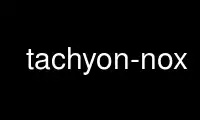
This is the command tachyon-nox that can be run in the OnWorks free hosting provider using one of our multiple free online workstations such as Ubuntu Online, Fedora Online, Windows online emulator or MAC OS online emulator
PROGRAM:
NAME
tachyon-nox - parallel/multiprocessor ray tracer with no X support
SYNOPSIS
tachyon-nox modelfile [options]
DESCRIPTION
Valid options and accepted formats are as follows (** denotes default behaviour).
Model file formats supported:
filename.dat
the model files originated with this package
filaname.ac
AC3D model files
filename.nff
the NFF scene format used by Eric Haines' SPD
Message Options:
+V verbose messages on
-V verbose messages off **
Speed Tuning Options:
-raydepth xxx
maximum ray recursion depth
-numthreads xxx
(** default is auto-determined)
-nobounding
-boundthresh xxx
(** default threshold is 16)
Shading Options:
-fullshade
best quality rendering (and slowest) **
-mediumshade
good quality rendering, but no shadows
-lowshade
low quality rendering, preview (and fast)
-lowestshade
worst quality rendering, preview (and fastest)
Lighting Options:
-rescale_lights xxx rescale light intensity values by
specified factor (performed before other lighting overrides take effect)
-auto_skylight xxx
force use of ambient occlusion lighting, auto-rescaling direct light sources to
compensate for ambient occlusion factor (use value 0.7 as a good starting point)
-add_skylight xxx
force use of ambient occlusion lighting, manually-rescaling direct light sources to
compensate for ambient occlusion factor
-skylight_samples xxx number of sample rays to shoot
Specular Highlight Shading Options:
-shade_phong
Phong specular highlights
-shade_blinn
Blinn's specular highlights **
-shade_blinn_fast
fast approximation to Blinn's highlights
-shade_nullphong
disable specular highlights
Transparency Shading Options:
-trans_max_surfaces xxx
limit the number of transparent surfaces shown to the number specified
-trans_orig
original implementation **
-trans_raster3d
Raster3D angle-based opacity modulation
-trans_vmd
opacity post-multiply used by VMD
Transparent Surface Shadowing Options:
-shadow_filter_on
transparent objects cast shadows **
-shadow_filter_off
transparent objects do not cast shadows
Fog Shading Options:
-fog_radial
radial fog implementation **
-fog_vmd
planar OpenGL-like fog used by VMD
Surface Normal/Winding Order Fixup Mode:
-normalfixup [off|flip|guess] (** off is default)
Antialiasing Options:
-aasamples xxx
maximum supersamples taken per pixel (** default is 0, or scene file determined)
Output Options:
-res Xres Yres
override scene-defined output image size
-o outfile.tga
set output file name
-clamp clamp pixel values to [0 to 1) **
-normalize
normalize pixel values to [0 to 1)
-gamma val
normalize apply gamma correction
-format BMP
24-bit Windows BMP (uncompressed)
-format JPEG
24-bit JPEG (compressed, but lossy)
-format PNG
24-bit PNG (compressed, lossless)
-format PPM
24-bit PPM (uncompressed)
-format PPM48
48-bit PPM (uncompressed)
-format PSD48
48-bit PSD (uncompressed)
-format RGB
24-bit SGI RGB (uncompressed)
-format TARGA
24-bit Targa (uncompressed) **
Animation Related Options:
-camfile filename.cam
animate using file of camera positions
-nosave
disable writing of output frames to disk (only used for doing real-time rendering)
Interactive Spaceball/SpaceNavigator Control:
-spaceball
enable Spaceball/SpaceNavigator camera flight
-spaceballport serialportdevicename (only for serial devices)
Getting Help:
-help display help message and exit
-version
display version string and exit
-banner
display banner and exit
Use tachyon-nox online using onworks.net services
