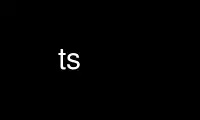
This is the command ts that can be run in the OnWorks free hosting provider using one of our multiple free online workstations such as Ubuntu Online, Fedora Online, Windows online emulator or MAC OS online emulator
PROGRAM:
NAME
ts - timestamp input
SYNOPSIS
ts [-r] [-i | -s] [format]
DESCRIPTION
ts adds a timestamp to the beginning of each line of input.
The optional format parameter controls how the timestamp is formatted, as used by
strftime(3). The default format is "%b %d %H:%M:%S". In addition to the regular strftime
conversion specifications, "%.S" and "%.s" are like "%S" and "%s", but provide subsecond
resolution (ie, "30.00001" and "1301682593.00001").
If the -r switch is passed, it instead converts existing timestamps in the input to
relative times, such as "15m5s ago". Many common timestamp formats are supported. Note
that the Time::Duration and Date::Parse perl modules are required for this mode to work.
Currently, converting localized dates is not supported.
If both -r and a format is passed, the existing timestamps are converted to the specified
format.
If the -i or -s switch is passed, ts timestamps incrementally instead. In case of -i,
every timestamp will be the time elapsed since the last timestamp. In case of -s, the time
elapsed since start of the program is used. The default format changes to "%H:%M:%S", and
"%.S" and "%.s" can be used as well.
ENVIRONMENT
The standard TZ environment variable controls what time zone dates are assumed to be in,
if a timezone is not specified as part of the date.
Use ts online using onworks.net services
