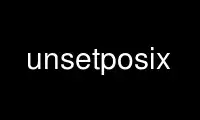
This is the command unsetposix that can be run in the OnWorks free hosting provider using one of our multiple free online workstations such as Ubuntu Online, Fedora Online, Windows online emulator or MAC OS online emulator
PROGRAM:
NAME
unset — unset values and attributes of variables and functions
SYNOPSIS
unset [−fv] name...
DESCRIPTION
Each variable or function specified by name shall be unset.
If −v is specified, name refers to a variable name and the shell shall unset it and remove
it from the environment. Read-only variables cannot be unset.
If −f is specified, name refers to a function and the shell shall unset the function
definition.
If neither −f nor −v is specified, name refers to a variable; if a variable by that name
does not exist, it is unspecified whether a function by that name, if any, shall be unset.
Unsetting a variable or function that was not previously set shall not be considered an
error and does not cause the shell to abort.
The unset special built-in shall support the Base Definitions volume of POSIX.1‐2008,
Section 12.2, Utility Syntax Guidelines.
Note that:
VARIABLE=
is not equivalent to an unset of VARIABLE; in the example, VARIABLE is set to "". Also,
the variables that can be unset should not be misinterpreted to include the special
parameters (see Section 2.5.2, Special Parameters).
OPTIONS
See the DESCRIPTION.
OPERANDS
See the DESCRIPTION.
STDIN
Not used.
INPUT FILES
None.
ENVIRONMENT VARIABLES
None.
ASYNCHRONOUS EVENTS
Default.
STDOUT
Not used.
STDERR
The standard error shall be used only for diagnostic messages.
OUTPUT FILES
None.
EXTENDED DESCRIPTION
None.
EXIT STATUS
0 All name operands were successfully unset.
>0 At least one name could not be unset.
CONSEQUENCES OF ERRORS
Default.
The following sections are informative.
APPLICATION USAGE
None.
EXAMPLES
Unset VISUAL variable:
unset −v VISUAL
Unset the functions foo and bar:
unset −f foo bar
RATIONALE
Consideration was given to omitting the −f option in favor of an unfunction utility, but
the standard developers decided to retain historical practice.
The −v option was introduced because System V historically used one name space for both
variables and functions. When unset is used without options, System V historically unset
either a function or a variable, and there was no confusion about which one was intended.
A portable POSIX application can use unset without an option to unset a variable, but not
a function; the −f option must be used.
FUTURE DIRECTIONS
None.
Use unsetposix online using onworks.net services
