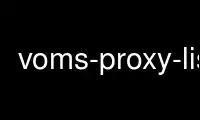
This is the command voms-proxy-list that can be run in the OnWorks free hosting provider using one of our multiple free online workstations such as Ubuntu Online, Fedora Online, Windows online emulator or MAC OS online emulator
PROGRAM:
NAME
voms-proxy-list - Shows a list of all availabel attributes from a specified server
SYNOPSIS
voms-proxy-list [options]
DESCRIPTION
The voms-proxy-list prints on screen a list of all available attributes from a specified
proxy server.
OPTIONS
Options may be specified indifferently with either a "-" or "--" prefix. The options from
-help to -out are present for compatibility with grid-proxy-init, and have the exact same
meaning. The meaning of the other ones is the following.
-help Displays usage
-version Displays version
-debug Enables extra debug output
-q Quiet mode, minimal output
-verify Verifies certificate to make proxy for
-pwstdin Allows passphrase from stdin
-cert certfile Non-standard location of user certificate
-key keyfile Non-standard location of user key
-certdir certdir Non standard location where the trusted CAs certificates are kept.
-out proxyfile Location of new proxy cert
-voms voms Specifies the VOMS server to contact using the nickname voms.
Example : voms-proxy-list --voms myVO
-conf file Read options from file.
-confile file
-userconf file
-vomses file Specifies the name of a configuration file from which a list of nicknames is
read. The format of the file is the following: nick host port subject vo Where nick is
the nickname, host and port are the hostname and port of the server to contact, subject is
the subject of the server's certificate, while vo is the name of the VO that owns the
server. The default filenames are $PREFIX/etc/vomses and $HOME/.glite/vomses.
Moreover, permissions must be 644 if a file is specified, and 755 if a directory is
specified
The three options are synonyms. -confile and -userconf are deprecated. -vomses should be
used instead.
-globus version Underlying Globus version.
-noregen Use existing proxy to contact the server and to sing the new proxy.
-ignorewarn Ignore all warnings. They are not shown to the user.
-failonwarn Warnings become failures. The program will translates all warnings into errors
and will react accordingly, by returning a failure itself.
-list Instead of producing an attribute certificate, this optin will print on screen a
list of all attributes available to the user. This is a no-op
Use voms-proxy-list online using onworks.net services
