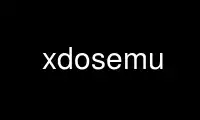
This is the command xdosemu that can be run in the OnWorks free hosting provider using one of our multiple free online workstations such as Ubuntu Online, Fedora Online, Windows online emulator or MAC OS online emulator
PROGRAM:
NAME
dosemu, xdosemu - run DOS and DOS programs under Linux
SYNOPSIS
dosemu [ -dumb ] [ -quiet ] [ -input keystroke-string ] [ -s ] [ -install [ bootdir ] ] [
args ]
xdosemu [ -dumb ] [ -quiet ] [ -input keystroke-string ] [ -s ] [ -install [ bootdir ] ] [
args ]
DESCRIPTION
dosemu is the wrapper script for dosemu.bin (1) which invokes the Linux dos emulator, also
known as DOSEMU. The wrapper also takes care of (eventually) installing the private
instance of DOSEMU in the user's $HOME, if this doesn't exist.
OPTIONS
args any number of options described in dosemu.bin (1), please refer to this man page
for further details. However, take care to quote and escape correctly so bash
doesn't mess up arguments containing blanks and backslashes.
-dumb use `dumb' terminal mode. This will only work for DOS applications, which do plain
text output to stdout, but has the advantage that (A) the output of the DOS
application stacks up in your xterm scroll buffer and (B) you can redirect it to a
file such as
$ dosemu -dumb dir > listing
Note that DOSEMU command.com's commandline editor/history will also work here,
however, editing is restricted to BACKSPACE'ing.
-quiet do not print startup comment and do not stop for prompting
-input Do simulated keystrokes as given by keystroke-string just after DOS has booted.
This can be used to autolaunch applications, bypass any needed boot menus or
something similar. For details on the format of the string look at README.txt.
-s Invoke dosemu via sudo. This is necessary to get access to certain I/O ports and to
get graphics on the Linux console. Please refer to the documentation (INSTALL and
README.txt) to see which files need to be adjusted before attempting this.
-install [ bootdir ]
launched as part of a systemwide installation, this option (re-)installs a DOS that
is used in DOSEMU (this can be the DOSEMU distributed FreeDOS or any proprietary
DOS, which is bootable via fatfs). bootdir is the base name of a directory. The
symbolic link ~/.dosemu/drives/c will be changed to point to this directory. Re-
installing is only rarely necessary, since in practise the symbolic link(s) will
automatically point to updated files.
--version
print version of dosemu and list of available options.
Use xdosemu online using onworks.net services
