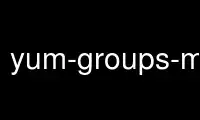
This is the command yum-groups-manager that can be run in the OnWorks free hosting provider using one of our multiple free online workstations such as Ubuntu Online, Fedora Online, Windows online emulator or MAC OS online emulator
PROGRAM:
NAME
yum-groups-manager - create and edit yum's group metadata
SYNOPSIS
yum-groups-manager [options] [packages]
DESCRIPTION
yum-groups-manager is used to create or edit a group metadata file for a yum repository.
This is often much easier than writing/editing the XML by hand. The yum-groups-manager
can load an entire file of groups metadata and either create a new group or edit an
existing group and then write all of the groups metadata back out.
OPTIONS
-h, --help
Display a help message, and then quit.
--version
Display a version message, and then quit.
-n, --name
The name to lookup/use for the group. If you specify an existing group id, then the
group with that id will have it's name changed to this value.
--id The id to lookup/use for the group. If you don't specify an id, but do specify a
name that doesn't refer to an existing group, then an id for the group is generated
based on the name.
--description
The description to use for the group.
--mandatory
Store the package names specified within the mandatory section of the specified
group, the default is to use the default section. This overrides the optional
argument.
--optional
Store the package names specified within the optional section of the specified
group, the default is to use the default section. This option is overridden by the
mandatory argument.
--dependencies
Also include the names of the direct dependencies for each package specified.
--not-user-visible
Make the group not visible in yum grouplist.
--user-visible
Make the group visible in yum grouplist (this is the default).
--display-order
Change the integer which controls the order groups are presented in, for example in
yum grouplist.
--load Load the groups metadata information from the specified file, before performing any
operations. This option can be specified multiple times.
--save Save the result to this file, you can specify the name of a file you are loading
from as the data will only be saved when all the operations have been performed.
This option can also be specified multiple times.
--merge
This is the same as loading and saving a file, however the "merge" file is loaded
before any others and saved last.
Also print the result to stdout, if saving or merging.
--remove
Instead of adding package, remove them. Note that the packages are removed from all
sections (default, mandatory and optional).
--translated-name
This is another name for the group within the locale given. The syntax is
lang:text. Eg. en:my-group-name-in-english
--translated-description
This is another description for the group within the locale given. The syntax is
lang:text. Eg. en:my-group-description-in-english.
YUM OPTIONS
The following options are meant to be the same as those with the same name in yum.
-c CONFIG, --config=CONFIG
--quiet
--verbose
--enablerepo
--disablerepo
--noplugins
-C, --cache
--tempcache
EXAMPLES
Create a new group metadata file, with a group called yum containing all the packages that
start with yum:
yum-groups-manager --name YUM --save groups.xml 'yum*'
After the above command, load the groups.xml data, work with the yum group, make the group
not user visible, and remove the yum-skip-broken and yum-priorities packages from it:
yum-groups-manager -n YUM --merge groups.xml --remove yum-skip-broken yum-
priorities --not-user-visible
After the above commands, add a description and a translated name to the yum group:
yum-groups-manager -n YUM --merge groups.xml --description 'This is a group with
most of the yum packages in it' --translated-name 'en:yum packages'
Use yum-groups-manager online using onworks.net services
