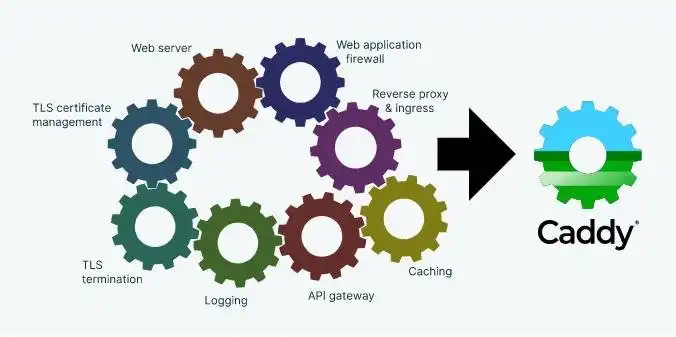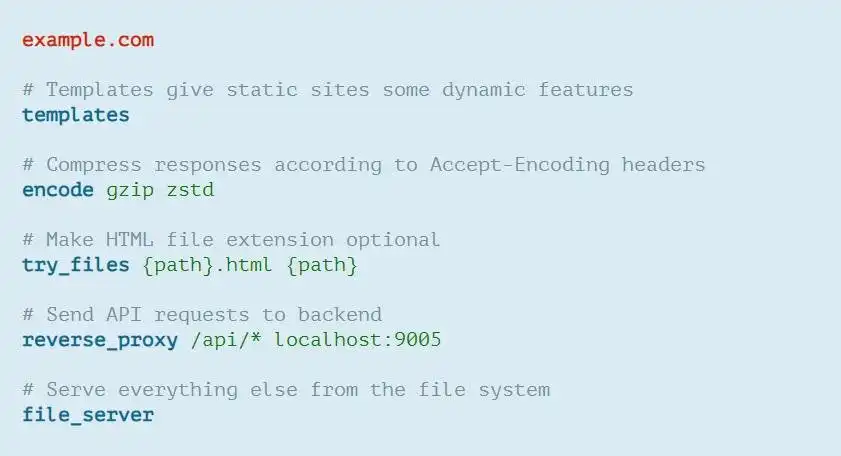This is the Linux app named Caddy whose latest release can be downloaded as caddy_2.7.5_windows_amd64.zip. It can be run online in the free hosting provider OnWorks for workstations.
Download and run online this app named Caddy with OnWorks for free.
Follow these instructions in order to run this app:
- 1. Downloaded this application in your PC.
- 2. Enter in our file manager https://www.onworks.net/myfiles.php?username=XXXXX with the username that you want.
- 3. Upload this application in such filemanager.
- 4. Start the OnWorks Linux online or Windows online emulator or MACOS online emulator from this website.
- 5. From the OnWorks Linux OS you have just started, goto our file manager https://www.onworks.net/myfiles.php?username=XXXXX with the username that you want.
- 6. Download the application, install it and run it.
SCREENSHOTS
Ad
Caddy
DESCRIPTION
Caddy is a powerful, extensible, enterprise-ready server platform that uses TLS by default. Everything you would require in your infrastructure, from TLS certificate renewals and OCSP stapling, to reverse proxying and ingress, Caddy simplifies it all. Its modular architecture lets you do more with just a single static binary that compiles for any platform.
Caddy is the only web server that uses HTTPS automatically and by default. It automatically renews TLS certificates, staples OCSP responses and more. Though used mostly as an HTTPS server, Caddy can be used to run Go applications, offering automated documentation, graceful on-line config changes via API and more to these apps.
Caddy is very extensible, with a powerful plugin system unlike any other web server.
Features
- Easy configuration with the Caddyfile
- Native JSON config
- JSON API
- Config adapters as alternative to JSON
- Automatic HTTPS
- Stays up when other servers don't from TLS/OCSP/certificate-related issues
- HTTP/1.1, HTTP/2, and experimental HTTP/3 support
- Highly extensible modular architecture
- Runs anywhere with no external dependencies
- Written in Go for higher memory safety guarantees
Programming Language
Go
Categories
This is an application that can also be fetched from https://sourceforge.net/projects/caddy.mirror/. It has been hosted in OnWorks in order to be run online in an easiest way from one of our free Operative Systems.