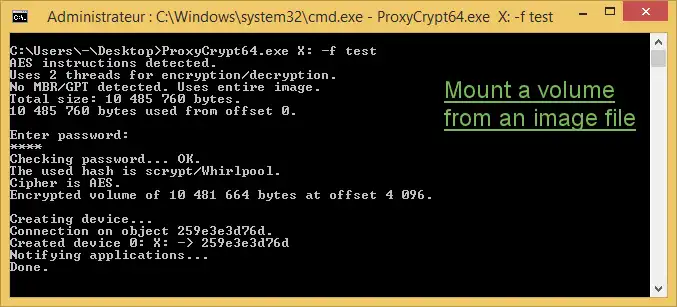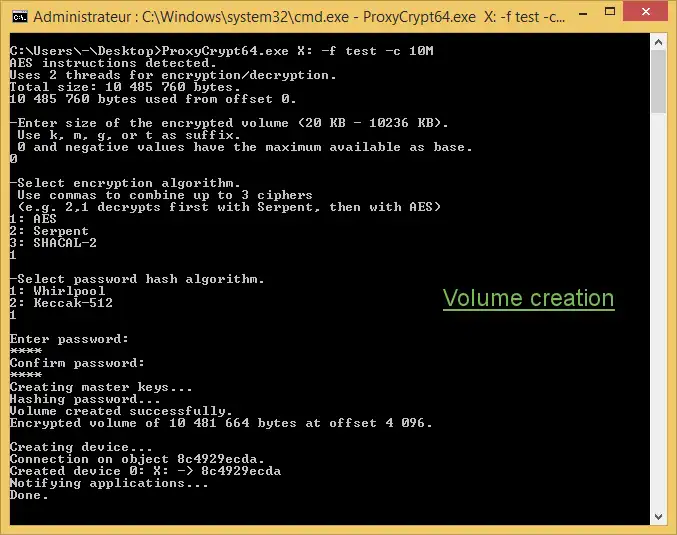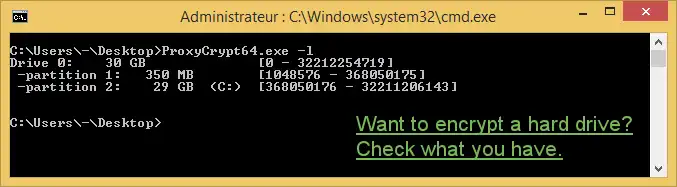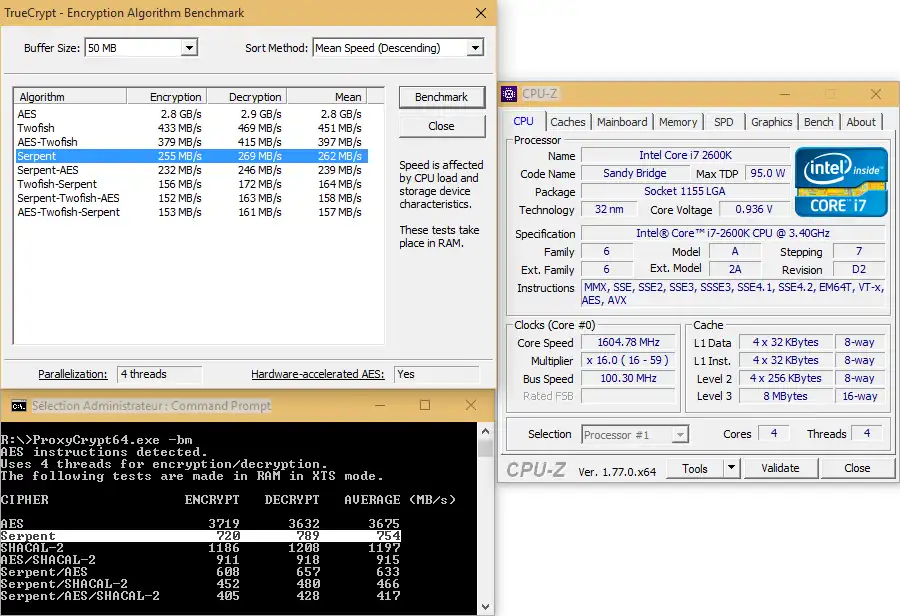This is the Windows app named ProxyCrypt whose latest release can be downloaded as ProxyCrypt_full-2.4.0.zip. It can be run online in the free hosting provider OnWorks for workstations.
Download and run online this app named ProxyCrypt with OnWorks for free.
Follow these instructions in order to run this app:
- 1. Downloaded this application in your PC.
- 2. Enter in our file manager https://www.onworks.net/myfiles.php?username=XXXXX with the username that you want.
- 3. Upload this application in such filemanager.
- 4. Start any OS OnWorks online emulator from this website, but better Windows online emulator.
- 5. From the OnWorks Windows OS you have just started, goto our file manager https://www.onworks.net/myfiles.php?username=XXXXX with the username that you want.
- 6. Download the application and install it.
- 7. Download Wine from your Linux distributions software repositories. Once installed, you can then double-click the app to run them with Wine. You can also try PlayOnLinux, a fancy interface over Wine that will help you install popular Windows programs and games.
Wine is a way to run Windows software on Linux, but with no Windows required. Wine is an open-source Windows compatibility layer that can run Windows programs directly on any Linux desktop. Essentially, Wine is trying to re-implement enough of Windows from scratch so that it can run all those Windows applications without actually needing Windows.
SCREENSHOTS
Ad
ProxyCrypt
DESCRIPTION
ProxyCrypt is a command line tool that creates encrypted volumes within a file or a hard drive. Encryption and decryption are made on the fly, allowing you to use encrypted volumes like normal ones.Designed for paranoids and advanced users, it is also fast, very lightweight, open source and easy to recompile.
See the features below.
It works as a "proxy" for the ImDisk Virtual Disk Driver. The latter is included in the full package and does not require installation.
See the documentation for more informations and an example of use:
https://sourceforge.net/p/proxycrypt/doc/
Requirements:
- Windows XP, Vista, 7, 8, 8.1 or 10
- ImDisk Virtual Disk Driver or Arsenal Image Mounter
- Administrative privileges
- CPU with SSE2 instructions
- About 140 MB of RAM temporarily required for password checking with default settings
Hashes of all versions:
https://sourceforge.net/p/proxycrypt/doc/Hash
Features
- Supports AES-256, Serpent and SHACAL-2 ciphers.
- Cascade encryption with free choice of the ciphers.
- Supports key files, in conjunction or replacement of the password.
- Mode of operation is XTS.
- Passwords are hashed with the scrypt key derivation function, which uses Whirlpool or Keccak-512 hashing function.
- Scrypt can be tuned for more security or more speed.
- Password length can be up to 250 characters.
- Protection against keyloggers.
- Supports image files or physical drives with MBR (with extended partition) or GPT.
- Encrypted volumes can be created at any location, not necessarily at the beginning of a file or a partition.
- Auto-dismount after a specified period of inactivity or when system enters a suspended state.
- NTFS folders can be used as mount point instead of drive letters.
- Supports very long paths of image file (more than 260 characters).
- Performances improved with AES instructions, SSE2 optimizations and asynchronous read/write.
- Available in 32 and 64-bit with distinct AVX versions.
Audience
Advanced End Users, Security Professionals, Security
User interface
Command-line
Programming Language
C
This is an application that can also be fetched from https://sourceforge.net/projects/proxycrypt/. It has been hosted in OnWorks in order to be run online in an easiest way from one of our free Operative Systems.