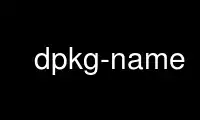
This is the command dpkg-name that can be run in the OnWorks free hosting provider using one of our multiple free online workstations such as Ubuntu Online, Fedora Online, Windows online emulator or MAC OS online emulator
PROGRAM:
NAME
dpkg-name - rename Debian packages to full package names
SYNOPSIS
dpkg-name [option...] [--] file...
DESCRIPTION
This manual page documents the dpkg-name program which provides an easy way to rename
Debian packages into their full package names. A full package name consists of
package_version_architecture.package-type as specified in the control file of the package.
The version part of the filename consists of the upstream version information optionally
followed by a hyphen and the revision information. The package-type part comes from that
field if present or fallbacks to deb.
OPTIONS
-a, --no-architecture
The destination filename will not have the architecture information.
-k, --symlink
Create a symlink, instead of moving.
-o, --overwrite
Existing files will be overwritten if they have the same name as the destination
filename.
-s, --subdir [dir]
Files will be moved into a subdirectory. If the directory given as argument exists
the files will be moved into that directory otherwise the name of the target
directory is extracted from the section field in the control part of the package.
The target directory will be «unstable/binary-architecture/section». If the
section is not found in the control, then no-section is assumed, and in this case,
as well as for sections non-free and contrib the target directory is
«section/binary-architecture». The section field is not required so a lot of
packages will find their way to the no-section area. Use this option with care,
it's messy.
-c, --create-dir
This option can used together with the -s option. If a target directory isn't found
it will be created automatically. Use this option with care.
-?, --help
Show the usage message and exit.
-v, --version
Show the version and exit.
Use dpkg-name online using onworks.net services
