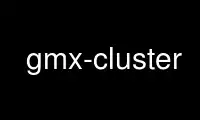
This is the command gmx-cluster that can be run in the OnWorks free hosting provider using one of our multiple free online workstations such as Ubuntu Online, Fedora Online, Windows online emulator or MAC OS online emulator
PROGRAM:
NAME
gmx-cluster - Cluster structures
SYNOPSIS
gmx cluster [-f [<.xtc/.trr/...>]] [-s [<.tpr/.gro/...>]] [-n [<.ndx>]]
[-dm [<.xpm>]] [-om [<.xpm>]] [-o [<.xpm>]] [-g [<.log>]]
[-dist [<.xvg>]] [-ev [<.xvg>]] [-conv [<.xvg>]]
[-sz [<.xvg>]] [-tr [<.xpm>]] [-ntr [<.xvg>]]
[-clid [<.xvg>]] [-cl [<.xtc/.trr/...>]] [-b <time>]
[-e <time>] [-dt <time>] [-tu <enum>] [-[no]w]
[-xvg <enum>] [-[no]dista] [-nlevels <int>]
[-cutoff <real>] [-[no]fit] [-max <real>] [-skip <int>]
[-[no]av] [-wcl <int>] [-nst <int>] [-rmsmin <real>]
[-method <enum>] [-minstruct <int>] [-[no]binary]
[-M <int>] [-P <int>] [-seed <int>] [-niter <int>]
[-nrandom <int>] [-kT <real>] [-[no]pbc]
DESCRIPTION
gmx cluster can cluster structures using several different methods. Distances between
structures can be determined from a trajectory or read from an .xpm matrix file with the
-dm option. RMS deviation after fitting or RMS deviation of atom-pair distances can be
used to define the distance between structures.
single linkage: add a structure to a cluster when its distance to any element of the
cluster is less than cutoff.
Jarvis Patrick: add a structure to a cluster when this structure and a structure in the
cluster have each other as neighbors and they have a least P neighbors in common. The
neighbors of a structure are the M closest structures or all structures within cutoff.
Monte Carlo: reorder the RMSD matrix using Monte Carlo such that the order of the frames
is using the smallest possible increments. With this it is possible to make a smooth
animation going from one structure to another with the largest possible (e.g.) RMSD
between them, however the intermediate steps should be as small as possible. Applications
could be to visualize a potential of mean force ensemble of simulations or a pulling
simulation. Obviously the user has to prepare the trajectory well (e.g. by not
superimposing frames). The final result can be inspect visually by looking at the matrix
.xpm file, which should vary smoothly from bottom to top.
diagonalization: diagonalize the RMSD matrix.
gromos: use algorithm as described in Daura et al. (Angew. Chem. Int. Ed. 1999, 38, pp
236-240). Count number of neighbors using cut-off, take structure with largest number of
neighbors with all its neighbors as cluster and eliminate it from the pool of clusters.
Repeat for remaining structures in pool.
When the clustering algorithm assigns each structure to exactly one cluster (single
linkage, Jarvis Patrick and gromos) and a trajectory file is supplied, the structure with
the smallest average distance to the others or the average structure or all structures for
each cluster will be written to a trajectory file. When writing all structures, separate
numbered files are made for each cluster.
Two output files are always written:
· -o writes the RMSD values in the upper left half of the matrix and a graphical
depiction of the clusters in the lower right half When -minstruct = 1 the graphical
depiction is black when two structures are in the same cluster. When -minstruct > 1
different colors will be used for each cluster.
· -g writes information on the options used and a detailed list of all clusters and
their members.
Additionally, a number of optional output files can be written:
· -dist writes the RMSD distribution.
· -ev writes the eigenvectors of the RMSD matrix diagonalization.
· -sz writes the cluster sizes.
· -tr writes a matrix of the number transitions between cluster pairs.
· -ntr writes the total number of transitions to or from each cluster.
· -clid writes the cluster number as a function of time.
· -cl writes average (with option -av) or central structure of each cluster or writes
numbered files with cluster members for a selected set of clusters (with option -wcl,
depends on -nst and -rmsmin). The center of a cluster is the structure with the
smallest average RMSD from all other structures of the cluster.
OPTIONS
Options to specify input files:
-f [<.xtc/.trr/...>] (traj.xtc) (Optional)
Trajectory: xtc trr cpt gro g96 pdb tng
-s [<.tpr/.gro/...>] (topol.tpr) (Optional)
Structure+mass(db): tpr gro g96 pdb brk ent
-n [<.ndx>] (index.ndx) (Optional)
Index file
-dm [<.xpm>] (rmsd.xpm) (Optional)
X PixMap compatible matrix file
Options to specify output files:
-om [<.xpm>] (rmsd-raw.xpm)
X PixMap compatible matrix file
-o [<.xpm>] (rmsd-clust.xpm)
X PixMap compatible matrix file
-g [<.log>] (cluster.log)
Log file
-dist [<.xvg>] (rmsd-dist.xvg) (Optional)
xvgr/xmgr file
-ev [<.xvg>] (rmsd-eig.xvg) (Optional)
xvgr/xmgr file
-conv [<.xvg>] (mc-conv.xvg) (Optional)
xvgr/xmgr file
-sz [<.xvg>] (clust-size.xvg) (Optional)
xvgr/xmgr file
-tr [<.xpm>] (clust-trans.xpm) (Optional)
X PixMap compatible matrix file
-ntr [<.xvg>] (clust-trans.xvg) (Optional)
xvgr/xmgr file
-clid [<.xvg>] (clust-id.xvg) (Optional)
xvgr/xmgr file
-cl [<.xtc/.trr/...>] (clusters.pdb) (Optional)
Trajectory: xtc trr cpt gro g96 pdb tng
Other options:
-b <time> (0)
First frame (ps) to read from trajectory
-e <time> (0)
Last frame (ps) to read from trajectory
-dt <time> (0)
Only use frame when t MOD dt = first time (ps)
-tu <enum> (ps)
Unit for time values: fs, ps, ns, us, ms, s
-[no]w (no)
View output .xvg, .xpm, .eps and .pdb files
-xvg <enum>
xvg plot formatting: xmgrace, xmgr, none
-[no]dista (no)
Use RMSD of distances instead of RMS deviation
-nlevels <int> (40)
Discretize RMSD matrix in this number of levels
-cutoff <real> (0.1)
RMSD cut-off (nm) for two structures to be neighbor
-[no]fit (yes)
Use least squares fitting before RMSD calculation
-max <real> (-1)
Maximum level in RMSD matrix
-skip <int> (1)
Only analyze every nr-th frame
-[no]av (no)
Write average iso middle structure for each cluster
-wcl <int> (0)
Write the structures for this number of clusters to numbered files
-nst <int> (1)
Only write all structures if more than this number of structures per cluster
-rmsmin <real> (0)
minimum rms difference with rest of cluster for writing structures
-method <enum> (linkage)
Method for cluster determination: linkage, jarvis-patrick, monte-carlo,
diagonalization, gromos
-minstruct <int> (1)
Minimum number of structures in cluster for coloring in the .xpm file
-[no]binary (no)
Treat the RMSD matrix as consisting of 0 and 1, where the cut-off is given by
-cutoff
-M <int> (10)
Number of nearest neighbors considered for Jarvis-Patrick algorithm, 0 is use
cutoff
-P <int> (3)
Number of identical nearest neighbors required to form a cluster
-seed <int> (1993)
Random number seed for Monte Carlo clustering algorithm: <= 0 means generate
-niter <int> (10000)
Number of iterations for MC
-nrandom <int> (0)
The first iterations for MC may be done complete random, to shuffle the frames
-kT <real> (0.001)
Boltzmann weighting factor for Monte Carlo optimization (zero turns off uphill
steps)
-[no]pbc (yes)
PBC check
Use gmx-cluster online using onworks.net services
