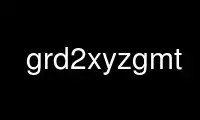
This is the command grd2xyzgmt that can be run in the OnWorks free hosting provider using one of our multiple free online workstations such as Ubuntu Online, Fedora Online, Windows online emulator or MAC OS online emulator
PROGRAM:
NAME
grd2xyz - Convert grid file to data table
SYNOPSIS
grd2xyz grid [ [f|i] ] [ region ] [ [level] ] [ [weight] ] [ [flags] ] [ -bo<binary> ] [
-d<nodata> ] [ -f<flags> ] [ -ho[n] ] [ -o<flags> ] [ -s<flags> ]
Note: No space is allowed between the option flag and the associated arguments.
DESCRIPTION
grd2xyz reads one or more binary 2-D grid files and writes out xyz-triplets in ASCII [or
binary] format to standard output. Modify the precision of the ASCII output format by
editing the FORMAT_FLOAT_OUT parameter in your gmt.conf file or use --D_FORMAT=format on
the command line, or choose binary output using single or double precision storage. As an
option you may output z-values without the (x,y) coordinates; see -Z below.
REQUIRED ARGUMENTS
grid Names of 2-D binary grid files to be converted. (See GRID FILE FORMATS below.)
OPTIONAL ARGUMENTS
-C[f|i]
Replace the x- and y-coordinates on output with the corresponding column and row
numbers. These start at 0 (C-style counting); append f to start at 1 (Fortran-style
counting). Alternatively, append i to write just the two columns index and z, where
index is the 1-D indexing that GMT uses when referring to grid nodes.
-R[unit]xmin/xmax/ymin/ymax[r] (more ...)
Specify the region of interest. Using the -R option will select a subsection of the
grid. If this subsection exceeds the boundaries of the grid, only the common region
will be output.
-V[level] (more ...)
Select verbosity level [c].
-W[weight]
Write out x,y,z,w, where w is the supplied weight (or 1 if not supplied) [Default
writes x,y,z only].
-Z[flags]
Write a 1-column ASCII [or binary] table. Output will be organized according to the
specified ordering convention contained in flags. If data should be written by
rows, make flags start with T (op) if first row is y = ymax or B (ottom) if first
row is y = ymin. Then, append L or R to indicate that first element should start at
left or right end of row. Likewise for column formats: start with L or R to
position first column, and then append T or B to position first element in a row.
For gridline registered grids: If grid is periodic in x but the written data should
not contain the (redundant) column at x = xmax, append x. For grid periodic in y,
skip writing the redundant row at y = ymax by appending y. If the byte-order needs
to be swapped, append w. Select one of several data types (all binary except a):
· a ASCII representation of a single item per record
· c int8_t, signed 1-byte character
· u uint8_t, unsigned 1-byte character
· h int16_t, short 2-byte integer
· H uint16_t, unsigned short 2-byte integer
· i int32_t, 4-byte integer
· I uint32_t, unsigned 4-byte integer
· l int64_t, long (8-byte) integer
· L uint64_t, unsigned long (8-byte) integer
· f 4-byte floating point single precision
· d 8-byte floating point double precision
Default format is scanline orientation of ASCII numbers: -ZTLa. Note that -Z only
applies to 1-column output.
-bo[ncols][type] (more ...)
Select native binary output. [Default is 3]. This option only applies to xyz
output; see -Z for z table output.
-d[i|o]nodata (more ...)
Replace input columns that equal nodata with NaN and do the reverse on output.
-f[i|o]colinfo (more ...)
Specify data types of input and/or output columns. See also TIME COORDINATES below.
-h Output 1 header record based on information in the first grid file header.
Ignored if binary output is selected. [Default is no header].
-ocols[,...] (more ...)
Select output columns (0 is first column).
-s[cols][a|r] (more ...)
Set handling of NaN records.
-^ or just -
Print a short message about the syntax of the command, then exits (NOTE: on Windows
use just -).
-+ or just +
Print an extensive usage (help) message, including the explanation of any
module-specific option (but not the GMT common options), then exits.
-? or no arguments
Print a complete usage (help) message, including the explanation of options, then
exits.
--version
Print GMT version and exit.
--show-datadir
Print full path to GMT share directory and exit.
ASCII FORMAT PRECISION
The ASCII output formats of numerical data are controlled by parameters in your gmt.conf
file. Longitude and latitude are formatted according to FORMAT_GEO_OUT, whereas other
values are formatted according to FORMAT_FLOAT_OUT. Be aware that the format in effect can
lead to loss of precision in the output, which can lead to various problems downstream. If
you find the output is not written with enough precision, consider switching to binary
output (-bo if available) or specify more decimals using the FORMAT_FLOAT_OUT setting.
GRID FILE FORMATS
By default GMT writes out grid as single precision floats in a COARDS-complaint netCDF
file format. However, GMT is able to produce grid files in many other commonly used grid
file formats and also facilitates so called "packing" of grids, writing out floating point
data as 1- or 2-byte integers. To specify the precision, scale and offset, the user should
add the suffix =id[/scale/offset[/nan]], where id is a two-letter identifier of the grid
type and precision, and scale and offset are optional scale factor and offset to be
applied to all grid values, and nan is the value used to indicate missing data. In case
the two characters id is not provided, as in =/scale than a id=nf is assumed. When
reading grids, the format is generally automatically recognized. If not, the same suffix
can be added to input grid file names. See grdconvert and Section grid-file-format of the
GMT Technical Reference and Cookbook for more information.
When reading a netCDF file that contains multiple grids, GMT will read, by default, the
first 2-dimensional grid that can find in that file. To coax GMT into reading another
multi-dimensional variable in the grid file, append ?varname to the file name, where
varname is the name of the variable. Note that you may need to escape the special meaning
of ? in your shell program by putting a backslash in front of it, or by placing the
filename and suffix between quotes or double quotes. The ?varname suffix can also be used
for output grids to specify a variable name different from the default: "z". See
grdconvert and Sections modifiers-for-CF and grid-file-format of the GMT Technical
Reference and Cookbook for more information, particularly on how to read splices of 3-,
4-, or 5-dimensional grids.
TIME COORDINATES
Time coordinates in netCDF grids, be it the x, y, or z coordinate, will be recognized as
such. The variable's unit attribute is parsed to determine the unit and epoch of the time
coordinate in the grid. Values are then converted to the internal time system specified by
TIME_UNIT and TIME_EPOCH in the gmt.conf file or on the command line. The default output
is relative time in that time system, or absolute time when using the option -f0T, -f1T,
or -f2T for x, y, or z coordinate, respectively.
EXAMPLES
To edit individual values in the 5' by 5' hawaii_grv.nc file, dump the .nc to ASCII:
gmt grd2xyz hawaii_grv.nc > hawaii_grv.xyz
To write a single precision binary file without the x,y positions from the file
raw_data.nc file, using scanline orientation, run
gmt grd2xyz raw_data.nc -ZTLf > hawaii_grv.b
Use grd2xyzgmt online using onworks.net services
