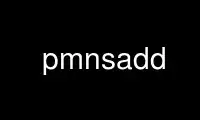
This is the command pmnsadd that can be run in the OnWorks free hosting provider using one of our multiple free online workstations such as Ubuntu Online, Fedora Online, Windows online emulator or MAC OS online emulator
PROGRAM:
NAME
pmnsadd - add new names to the Performance Co-Pilot PMNS
SYNOPSIS
$PCP_BINADM_DIR/pmnsadd [-n namespace] file
DESCRIPTION
pmnsmerge(1) performs the same function as pmnsadd and is faster, more robust and more
flexible. It is therefore recommended that pmnsmerge(1) be used instead.
pmnsadd adds subtree(s) of new names into a Performance Metrics Name Space (PMNS), as used
by the components of the Performance Co-Pilot (PCP).
Normally pmnsadd operates on the default Performance Metrics Name Space (PMNS), however if
the -n option is specified an alternative namespace is used from the file namespace.
The default PMNS is found in the file $PCP_VAR_DIR/pmns/root unless the environment
variable PMNS_DEFAULT is set, in which case the value is assumed to be the pathname to the
file containing the default PMNS.
The new names are specified in the file, arguments and conform to the syntax for PMNS
specifications, see pmns(5). There is one PMNS subtree in each file, and the base PMNS
pathname to the inserted subtree is identified by the first group named in each file, e.g.
if the specifications begin
myagent.foo.stuff {
mumble 123:45:1
fumble 123:45:2
}
then the new names will be added into the PMNS at the non-leaf position identified by
myagent.foo.stuff, and following all other names with the prefix myagent.foo.
The new names must be contained within a single subtree of the namespace. If disjoint
subtrees need to be added, these must be packaged into separate files and pmnsadd used on
each, one at a time.
All of the files defining the PMNS must be located within the directory that contains the
root of the PMNS, this would typically be $PCP_VAR_DIR/pmns for the default PMNS, and this
would typically imply running pmnsadd as root.
As a special case, if file contains a line that begins root { then it is assumed to be a
complete PMNS that needs to be merged, so none of the subtree extraction and rewriting is
performed and file is handed directly to pmnsmerge(1).
Provided some initial integrity checks are satisfied, pmnsadd will update the PMNS using
pmnsmerge(1) - if this fails for any reason, the original namespace remains unchanged.
CAVEAT
Once the writing of the new namespace file has begun, the signals SIGINT, SIGHUP and
SIGTERM will be ignored to protect the integrity of the new files.
Use pmnsadd online using onworks.net services
