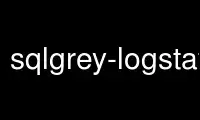
This is the command sqlgrey-logstats that can be run in the OnWorks free hosting provider using one of our multiple free online workstations such as Ubuntu Online, Fedora Online, Windows online emulator or MAC OS online emulator
PROGRAM:
NAME
sqlgrey-logstats - SQLgrey log parser
SYNOPSIS
sqlgrey-logstats [options...] < syslogfile
-h, --help display this help and exit
--man display man page
--version output version information and exit
--debug output detailed log parsing steps
-y, --yesterday compute stats for yesterday
-t, --today compute stats for today
--lasthour compute stats for last hour
-d, --lastday compute stats for last 24 hours
-w, --lastweek compute stats for last 7 days
--programname program name looked into log file
--top-from how many from AWL entries to print (default: all)
--top-domain how many domain AWL entries to print (default: all)
--top-spam how many SPAM sources to print (default: all)
--top-throttled how many throttled sources to print (default: all)
--print-delayed print delayed sources (default: don't)
DESCRIPTION
sqlgrey-logstats ...
Use sqlgrey-logstats online using onworks.net services
