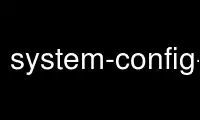
This is the command system-config-printer-applet that can be run in the OnWorks free hosting provider using one of our multiple free online workstations such as Ubuntu Online, Fedora Online, Windows online emulator or MAC OS online emulator
PROGRAM:
NAME
system-config-printer-applet - print job manager
SYNOPSIS
system-config-printer-applet [--help] [--version] [--debug]
DESCRIPTION
system-config-printer-applet is a print job manager for CUPS. Normally it will display a
printer icon in the notification area, greyed out when there are no print jobs for the
current user. Clicking on the icon displays a simple print job manager for cancelling or
reprinting jobs.
To save memory, the applet waits first of all until the user has printed a job before
putting the icon in the notification area. To invoke the print job manager before a job
has been printed, run the applet with the --no-tray-icon option: a desktop file is
provided for this, so that it should appear in the system menu.
As well as displaying a printer icon in the notification area, the applet also provides a
D-BUS server for the com.redhat.PrintDriverSelection interface, to help configure a new
printer when it is plugged in.
OPTIONS
--help
Display a short usage message.
--version
Display the version of the applet.
--debug
Show debugging information.
Use system-config-printer-applet online using onworks.net services
