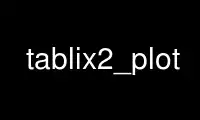
This is the command tablix2_plot that can be run in the OnWorks free hosting provider using one of our multiple free online workstations such as Ubuntu Online, Fedora Online, Windows online emulator or MAC OS online emulator
PROGRAM:
NAME
SYNOPSIS
tablix2_plot command [ options ]
DESCRIPTION
tablix2_plot can be used to plot various types of population convergence graphs using data in
files usually named conv0.txt , conv1.txt , ... Tablix will save convergence data into these
files if it was compiled with the --enable-conv option.
particular problem (note that tablix2_plot can be safely used with files that are still written
Graphs are plotted with gnuplot using the default output terminal (which is in most cases a X11
display). Encapsulated postscript files can be obtained by setting EPSOUTPUT environment
variable. Scalable vector graphics files can be obtained by setting SVGOUTPUT environment
variable. The contents of these variables are used by tablix2_plot as a file name to write to.
OPTIONS
tablix2_plot --conv-fitness [ --scale SCALE ] [ PREFIX ] ...
Plot population convergence graph using convergence data in files conv*.txt in the current
directory. One line is drawn for each computing node. It shows the fitness value of the best
timetable versus generation count.
Use the PREFIX option, if you used the -o option with Tablix. You can use more than one PREFIX
option to plot multiple convergence graphs in one window.
Use the SCALE option to adjust the vertical scale.
tablix2_plot --fit-fitness [ --scale SCALE ] [ PREFIX ] ...
Same as --conv-fitness above, except that an exponential function is also drawn on the graph
using least squares fitting. This can be used to get a rough estimate of the time required to
find a solution.
The SCALE parameter is used to adjust the horizontal scale in this case.
tablix2_plot --functions [ --scale SCALE ] CONVFILE
Plot the return value of each fitness function versus generation count. Return values of
mandatory fitness functions are plotted with thicker lines.
CONVFILE must be a file with Tablix population convergence data (usually named conv*.txt ).
Use the SCALE option to adjust the vertical scale.
EXAMPLES
tablix2 -o u1_ sample.xml
tablix2_plot --conv-fitness u1_
bash shell:
EPSOUTPUT="graph.eps" tablix2_plot --conv-fitness u1_
tablix2_plot --functions --scale 100 u1_conv0.txt
Use tablix2_plot online using onworks.net services
