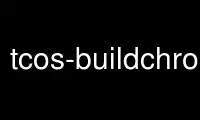
This is the command tcos-buildchroot that can be run in the OnWorks free hosting provider using one of our multiple free online workstations such as Ubuntu Online, Fedora Online, Windows online emulator or MAC OS online emulator
PROGRAM:
NAME
tcos-buildchroot - TCOS tool to create and manage a TCOS chroot.
SYNOPSYS
tcos-buildchroot [options] action
DESCRIPTION
tcos-buildchroot is a shell script that create, and update a chroot
(usesfull to build 32bit chroot in 64bit server)
ACTIONS
--create
Create chroot and install tcos packages and default kernel version.
--update
Chroot into and exec "apt-get update && apt-get -y upgrade"
--install=package1,package2
Chroot into and install packages listed (separated by comas)
--update-images
Chroot and call "gentcos -tftp"
--help
Some usage help about tcos-buildchroot
OPTIONS
--arch=i386
Build a chroot of this architecture (see man cdebootstrap)
--flavour=standard
Install a selection of packages (see man cdebootstrap)
--version=etch
Set Debian/Ubuntu codename of chroot.
(NOTE Debian unstable sometimes don´t work)
--forcedistro=ubuntu
Set DISTRIBUTION (debian or ubuntu)
--dir=/var/lib/tcos/chroot
Set path where chroot is builded.
--mirror=http://ftp.debian.org/debian
Set an alternate mirror to download packages.
--tcosmirror=http://www.tcosproject.org
Set an alternate TCOS mirror to download packages.
--kversion=2.6.18-5-486
Set kernel version
(recomended use default of TCOS in every Debian/Ubuntu codename)
--gentcos="-tftp
Set gentcos cmdline options (use double " )
EXAMPLES
Build chroot:
tcos-buildchroot --create --arch=386 --dir=/var/lib/tcos/chroot
--kversion=2.6.18-5-486 --mirror=http://ftp.uk.debian.org/debian
Update chroot:
tcos-buildchroot --update --dir=/var/lib/tcos/chroot
Generate TCOS images:
tcos-buildchroot --update-images --dir=/var/lib/tcos/chroot
Use tcos-buildchroot online using onworks.net services
