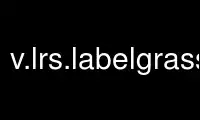
This is the command v.lrs.labelgrass that can be run in the OnWorks free hosting provider using one of our multiple free online workstations such as Ubuntu Online, Fedora Online, Windows online emulator or MAC OS online emulator
PROGRAM:
NAME
v.lrs.label - Creates stationing from input lines, and linear reference system.
KEYWORDS
vector, linear reference system, network
SYNOPSIS
v.lrs.label
v.lrs.label --help
v.lrs.label input=name output=name [llayer=string] [rsdriver=string]
[rsdatabase=string] rstable=string [labels=string] [offset=string[,string,...]]
[xoffset=float] [yoffset=float] [reference=string] [font=string] [size=integer]
[color=name] [width=integer] [highlight_color=name] [highlight_width=integer]
[bgcolor=name] [border=name] [opaque=string] [--overwrite] [--help] [--verbose]
[--quiet] [--ui]
Flags:
--overwrite
Allow output files to overwrite existing files
--help
Print usage summary
--verbose
Verbose module output
--quiet
Quiet module output
--ui
Force launching GUI dialog
Parameters:
input=name [required]
Name of input vector map
Input vector map containing lines
output=name [required]
Output vector map where stationing will be written
llayer=string
Layer number or name
Line layer
Default: 1
rsdriver=string
Driver name for reference system table
Options: mysql, odbc, sqlite, pg, ogr, dbf
Default: sqlite
rsdatabase=string
Database name for reference system table
Default: $GISDBASE/$LOCATION_NAME/$MAPSET/sqlite/sqlite.db
rstable=string [required]
Name of the reference system table
labels=string
Label file
offset=string[,string,...]
PM left, MP right, stationing left, stationing right offset
Default: 50,100,25,25
xoffset=float
Offset label in label x-direction in map units
Default: 25
yoffset=float
Offset label in label y-direction in map units
Default: 5
reference=string
Reference position
Options: center, left, right, upper, lower
Default: center
font=string
Font
Default: standard
size=integer
Label size (in map-units)
Options: 1-1000
Default: 100
color=name
Text color
Either a standard color name or R:G:B triplet
Default: black
width=integer
Line width of text
Only for d.label output
Options: 1-100
Default: 1
highlight_color=name
Highlight color for text
Either a standard color name, R:G:B triplet, or "none"
Default: none
highlight_width=integer
Line width of highlight color
Only for d.label output
Options: 0-100
Default: 0
bgcolor=name
Background color
Either a standard color name, R:G:B triplet, or "none"
Default: none
border=name
Border color
Either a standard color name, R:G:B triplet, or "none"
Default: none
opaque=string
Opaque to vector
Only relevant if background color is selected
Options: yes, no
Default: yes
DESCRIPTION
v.lrs.label generates LRS labels for pretty-printing of a LRS. This example is written
for the Spearfish dataset (it continues the example from v.lrs.create).
v.lrs.label route_lrs rstable=route_lrs output=route_lrs_labels \
labels=labels col=red size=50 xoffset=100
g.region vector=route_lrs n=n+100 s=s-100 -p
d.erase
d.vect route_lrs
d.vect route_lrs_labels col=grey type=line
d.vect busstops disp=attr attr=cat size=10 bg=white lcol=green yref=bottom
d.vect busstops icon=basic/circle fcol=green
d.labels labels
Use v.lrs.labelgrass online using onworks.net services
