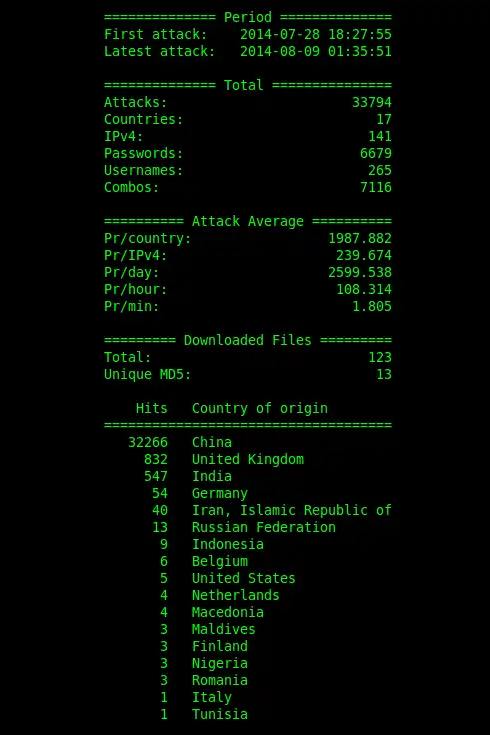This is the Linux app named Bifrozt whose latest release can be downloaded as PROJECT_HAS_MOVED.txt. It can be run online in the free hosting provider OnWorks for workstations.
Download and run online this app named Bifrozt with OnWorks for free.
Follow these instructions in order to run this app:
- 1. Downloaded this application in your PC.
- 2. Enter in our file manager https://www.onworks.net/myfiles.php?username=XXXXX with the username that you want.
- 3. Upload this application in such filemanager.
- 4. Start the OnWorks Linux online or Windows online emulator or MACOS online emulator from this website.
- 5. From the OnWorks Linux OS you have just started, goto our file manager https://www.onworks.net/myfiles.php?username=XXXXX with the username that you want.
- 6. Download the application, install it and run it.
SCREENSHOTS
Ad
Bifrozt
DESCRIPTION
NOTICE:
The format of this project has been changed from ISO to using ansible and has been moved to GitHub.
Github link: https://github.com/Bifrozt/bifrozt-ansible
Features
- High interaction honeypot router
- Intercept downloaded files
- Logs all SSH communications to plain text file and TTY logs
- Enforces data control
- Facilitates data capture
- Provides high level integrity of the captured data
- Hardware installation
- Virtual installation
- Honeyd is preinstalled
- Easy data extraction from logs
- Disrupts outbound SYN flood attacks from the honeypot
- Disrupts outbound UDP flood attacks from the honeypot
- AMD64 architecture
- x86 architecture (avalible in version 0.0.9)
Audience
Information Technology, Science/Research, Security Professionals
User interface
Command-line
Programming Language
Unix Shell, Python
Categories
This is an application that can also be fetched from https://sourceforge.net/projects/bifrozt/. It has been hosted in OnWorks in order to be run online in an easiest way from one of our free Operative Systems.