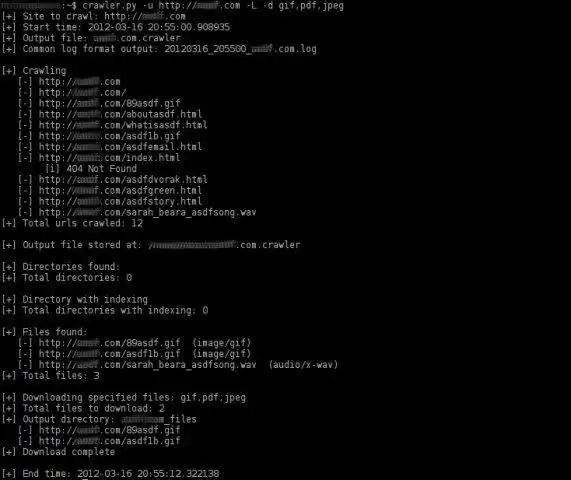This is the Linux app named Web Crawler Security Tool whose latest release can be downloaded as crawler_v1.0.1.tar.gz. It can be run online in the free hosting provider OnWorks for workstations.
Download and run online this app named Web Crawler Security Tool with OnWorks for free.
Follow these instructions in order to run this app:
- 1. Downloaded this application in your PC.
- 2. Enter in our file manager https://www.onworks.net/myfiles.php?username=XXXXX with the username that you want.
- 3. Upload this application in such filemanager.
- 4. Start the OnWorks Linux online or Windows online emulator or MACOS online emulator from this website.
- 5. From the OnWorks Linux OS you have just started, goto our file manager https://www.onworks.net/myfiles.php?username=XXXXX with the username that you want.
- 6. Download the application, install it and run it.
SCREENSHOTS
Ad
Web Crawler Security Tool
DESCRIPTION
Last update on tue mar 26 16:25 UTC 2012The Web Crawler Security is a python based tool to automatically crawl a web site. It is a web crawler oriented to help in penetration testing tasks. The main task of this tool is to search and list all the links (pages and files) in a web site.
The crawler has been completely rewritten in v1.0 bringing a lot of improvements: improved the data visualization, interactive option to download files, increased speed in crawling, exports list of found files into a separated file (useful to crawl a site once, then download files and analyse them with FOCA), generate an output log in Common Log Format (CLF), manage basic authentication and more!
Many of the old features has been reimplemented and the most interesting one is the capability of the crawler to search for directory indexing.
Features
- Crawl http and https web sites (even web sites not using common ports). Crawl http and https web sites (even web sites not using common ports). Crawl http and https web sites (even web sites not using common ports).
- (new!) It allows to determine the depth of the crawling (-C <depth> option)
- (new!) Generates a summary at the end of the crawling with statistics about the crawl results
- (new!) Implemented HEAD method for analysing file types before crawling. This feature improves the speed of the crawler significantly.
- Uses regular expressions to find 'href', 'src' and 'content' links.
- Identifies relative links.
- Identifies non-html files and shows them.
- Not crawl non-html files.
- Identifies directory indexing.
- Crawl directories with indexing (not yet implemented in v1.0)
- Uses CTRL-C to stop current crawler stages and continue working. Very useful stuff...
- Identifies all kind of files by reading the content-type header field of the response.
- Exports (-e option) in a separated file a list of all files URLs found during crawling.
- Select type of files to download (-d option). Ex.: png,pdf,jpeg,gif or png,jpeg.
- Select in an interactive way which type of files to download (-i option).
- Save the downloaded files into a directory. It only creates the output directory if there is at least one file to download.
- Generates a output log in CLF (Common Log Format) of all the request done during crawling.
- (beta) Login with basic authentication. Feedback is welcome!
- Tries to detect if the website uses a CMS (like wordpress, joomla, etc) (not yet implemented in v1.0)
- It looks for '.bk' or '.bak' files of php, asp, aspx, jps pages. (not yet implemented in v1.0)
- It identifies and calculates the number of unique web pages crawled. (not yet implemented in v1.0)
- It identifies and calculates the number of unique web pages crawled that contains parameters in URL. (not yet implemented in v1.0)
- It works in Windows, but didn't save results yet
Audience
Information Technology
User interface
Console/Terminal
Programming Language
Python
This is an application that can also be fetched from https://sourceforge.net/projects/webcrawler-py/. It has been hosted in OnWorks in order to be run online in an easiest way from one of our free Operative Systems.