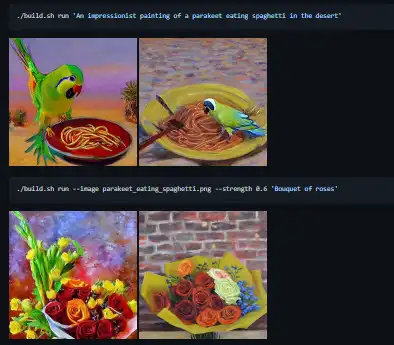Questa è l'app di Windows denominata Stable Diffusion in Docker la cui ultima versione può essere scaricata come v1.41.0.zip. Può essere eseguito online nel provider di hosting gratuito OnWorks per workstation.
Scarica ed esegui online questa app chiamata Stable Diffusion in Docker con OnWorks gratuitamente.
Segui queste istruzioni per eseguire questa app:
- 1. Scaricata questa applicazione sul tuo PC.
- 2. Entra nel nostro file manager https://www.onworks.net/myfiles.php?username=XXXXX con il nome utente che desideri.
- 3. Carica questa applicazione in tale file manager.
- 4. Avvia qualsiasi emulatore online OS OnWorks da questo sito Web, ma migliore emulatore online Windows.
- 5. Dal sistema operativo OnWorks Windows che hai appena avviato, vai al nostro file manager https://www.onworks.net/myfiles.php?username=XXXXX con il nome utente che desideri.
- 6. Scarica l'applicazione e installala.
- 7. Scarica Wine dai repository software delle tue distribuzioni Linux. Una volta installato, puoi quindi fare doppio clic sull'app per eseguirli con Wine. Puoi anche provare PlayOnLinux, un'interfaccia fantasiosa su Wine che ti aiuterà a installare programmi e giochi Windows popolari.
Wine è un modo per eseguire il software Windows su Linux, ma senza Windows richiesto. Wine è un livello di compatibilità Windows open source in grado di eseguire programmi Windows direttamente su qualsiasi desktop Linux. Essenzialmente, Wine sta cercando di re-implementare abbastanza Windows da zero in modo che possa eseguire tutte quelle applicazioni Windows senza effettivamente bisogno di Windows.
IMMAGINI
Ad
Diffusione stabile in Docker
DESCRIZIONE
Esegui le versioni Stable Diffusion in un contenitore Docker con txt2img, img2img, Depth2img, pix2pix, upscale4x e inpaint. Esegui le versioni Stable Diffusion su Huggingface in un contenitore Docker accelerato da GPU. Per impostazione predefinita, la pipeline utilizza il modello completo e i pesi che richiedono una GPU compatibile con CUDA con oltre 8 GB di VRAM. Dovrebbero essere necessari alcuni secondi per creare un'immagine. Sulle GPU meno potenti potrebbe essere necessario modificare alcune opzioni; vedere la sezione Esempi per maggiori dettagli. Se non hai una GPU adatta puoi invece impostare le opzioni --device cpu e --onnx. Poiché utilizza il modello, dovrai creare un token di accesso utente nel tuo account Huggingface. Salva il token di accesso dell'utente in un file chiamato token.txt e assicurati che sia disponibile durante la creazione del contenitore. Crea un'immagine da un'immagine esistente e un messaggio di testo. Modifica un'immagine esistente con la sua mappa di profondità e un messaggio di testo.
Caratteristiche
- Da testo a immagine (txt2img)
- Diffusione guidata dalla profondità (profondità2img)
- Da immagine a immagine (img2img)
- Istruisci Pix2Pix (pix2pix)
- Upscaling dell'immagine (upscale4x)
- Diffusione Inpainting (inpaint)
Linguaggio di programmazione
Python
Categorie
Questa è un'applicazione che può anche essere recuperata da https://sourceforge.net/projects/stable-diffusion-docker.mirror/. È stato ospitato in OnWorks per poter essere eseguito online nel modo più semplice da uno dei nostri Sistemi Operativi gratuiti.