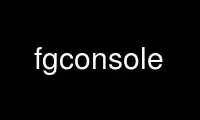
This is the command fgconsole that can be run in the OnWorks free hosting provider using one of our multiple free online workstations such as Ubuntu Online, Fedora Online, Windows online emulator or MAC OS online emulator
PROGRAM:
NAME
fgconsole - print the number of the active VT.
SYNOPSIS
fgconsole [--help|--version|--next-available]
DESCRIPTION
If the active Virtual Terminal is /dev/ttyN, then prints N on standard output.
If the console is a serial console, then "serial" is printed instead.
--next-available
Will show the next unallocated virtual terminal. Normally 6 virtual terminals are
allocated, with number 7 used for X; this will return "8" in this case.
NOTES
Under devfs, the consoles are in /dev/vc/N. devfsd may maintain symlinks for
compatibility.
Use fgconsole online using onworks.net services
