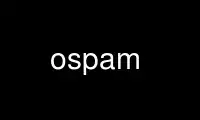
This is the command ospam that can be run in the OnWorks free hosting provider using one of our multiple free online workstations such as Ubuntu Online, Fedora Online, Windows online emulator or MAC OS online emulator
PROGRAM:
NAME
ospam - An SGML/XML markup stream editor
SYNOPSIS
ospam [-CeghilprRvx] [-alinktype] [-Aarchitecture] [-bbctf] [-ccatalog_file] [-Ddirectory]
[-ffile] [-mmarkup_option] [-oentity_name] [-wwarning_type] [sysid...]
DESCRIPTION
ospam (OpenSP Add Markup) is an SGML markup stream editor implemented using the OpenSP
parser. ospam parses the SGML document contained in sysid and copies to the standard
output the portion of the document entity containing the document instance, adding or
changing markup as specified by the -m options. The -p option can be used to include the
SGML declaration and prolog in the output. The -o option can be used to output other
entities. The -x option can be used to expand entity references.
Part of an SGML System Conforming to International Standard ISO 8879 -- Standard
Generalized Markup Language. An SGML Extended Facilities system conforming to Annex A of
Internation Standard ISO/IEC 10744 -- Hypermedia/Time-based Structuring Language.
The following options are available:
-aname, --activate=name
Make doctype or linktype name active.
-Aarchitecture, --architecture=architecture
Parse with respect to architecture architecture.
-bbctf, --bctf=bctf
Use bctf bctf for output.
-csysid, --catalog=sysid
Use the catalog entry file sysid.
-C, --catalogs
This has the same effect as in onsgmls(1).
-Ddirectory, --directory=directory
Search directory for files specified in system identifiers. This has the same effect
as in onsgmls(1).
-e, --open-entities
Describe open entities in error messages.
-Emax_errors, --max-errors=max_errors
Exit after max_errors errors are encountered.
-ffile, --error-file=file
Redirect errors to file. This is useful mainly with shells that do not support
redirection of stderr.
-h, --hoist-omitted-tags
Hoist omitted tags out from the start of internal entities. If the text at the
beginning of an internal entity causes a tag to be implied, the tag will usually be
treated as being in that internal entity; this option will instead cause it to be
treated as being in the entity that referenced the internal entity. This option makes
a difference in conjunction with -momittag or -x-x.
--help
Display a help text and exit.
-iname, --include=name
This has the same effect as in onsgmls(1).
-l, --lowercase
Prefer lower-case. Added names that were subject to upper-case substitution will be
converted to lower-case.
-mmarkup_option, --markup-option=markup_option
Change the markup in the output according to the value of markup_option as follows:
omittag Add tags that were omitted using omitted tag minimization. End tags that were
omitted because the element has a declared content of EMPTY or an explicit content
reference will not be added.
shortref Replace short references by named entity references.
net Change null end-tags into unminimized end-tags, and change net-enabling start-tags
into unminimized start-tags.
emptytag Change empty tags into unminimized tags.
unclosed Change unclosed tags into unminimized tags.
attname Add omitted attribute names and vis.
attvalue Add literal delimiters omitted from attribute values.
attspec Add omitted attribute specifications.
current Add omitted attribute specifications for current attributes. This option is
implied by the attspec option.
shorttag Equivalent to combination of net, emptytag, unclosed, attname, attvalue and
attspec options.
rank Add omitted rank suffixes.
reserved Put reserved names in upper-case.
ms Remove marked section declarations whose effective status is IGNORE, and replace
each marked section declaration whose effective status is INCLUDE by its marked
section. In the document instance, empty comments will be added before or after the
marked section declaration to ensure that ignored record ends remain ignored.
Multiple -m options are allowed.
-n, --error-numbers
Show error numbers in error messages.
-oname, --output-entity=name
Output the general entity name instead of the document entity. The output will
correspond to the first time that the entity is referenced in content.
-p, --output-prolog
Output the part of the document entity containing the SGML declaration (if it was
explicitly present in the document entity) and the prolog before anything else. If
this option is specified two or more times, then all entity references occurring
between declarations in the prolog will be expanded; this includes the implicit
reference to the entity containing the external subset of the DTD, if there is one.
Note that the SGML declaration will not be included if it was specified by an SGMLDECL
entry in a catalog.
-r, --raw
Don't perform any conversion on RSs and REs when outputting the entity. The entity
would typically have the storage manager attribute records=asis.
-R, --restricted
This as the same effect as in onsgmls(1)
-v, --version
Print the version number.
-wtype, --warning=type
Control warnings and errors according to type. This has the same effect as in
onsgmls(1).
-x, --expand-references
Expand references to entities that are changed. If this option is specified two or
more times, then all references to entities that contain tags will be expanded.
Use ospam online using onworks.net services
