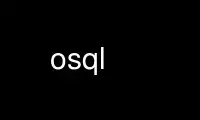
This is the command osql that can be run in the OnWorks free hosting provider using one of our multiple free online workstations such as Ubuntu Online, Fedora Online, Windows online emulator or MAC OS online emulator
PROGRAM:
NAME
osql - utility to test FreeTDS connections and queries
SYNOPSIS
osql -S dsn -U username -P password [-I ini_dir]
DESCRIPTION
osql is a diagnostic tool provided as part of FreeTDS. It is a Bourne shell script that
checks and reports on your configuration files. If everything checks out OK, it invokes
isql.
osql works only with the isql that comes with unixODBC.
OPTIONS
-S dsn the Data Source Name to which to connect, as known to odbc.ini.
-U username
database login name.
-P password
database password.
-I ini_dir
override odbc.ini file location.
EXAMPLE
If you have an odbc.ini with a section like this:
[myDSN]
servername = myserver
TDS_Version = 5.0
You would invoke osql as:
osql -S myDSN [...]
NOTES
If you can connect with "osql -S servername -U user -P passwd", your FreeTDS ODBC
installation is working.
osql guesses where unixODBC might look for its odbc.ini by examining the binary. This is
not always an effective approach. If it doesn't work, you'll receive a report of candidate
strings. Kindly pass along the output to help improve the guessing.
If osql cannot intuit your odbc.ini directory, you can force the issue with the -I option.
However, you're instructing osql what to test, not where unixODBC will eventually look.
Your override is therefore only as good as you are. Look carefully at the error output
before overriding.
If you have suggestions for ways to make osql more useful as a diagnostic tool, please
post them to the FreeTDS mailing list.
HISTORY
osql first appeared in FreeTDS 0.65.
AUTHORS
The osql utility was written by James K. Lowden
Use osql online using onworks.net services
