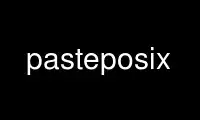
This is the command pasteposix that can be run in the OnWorks free hosting provider using one of our multiple free online workstations such as Ubuntu Online, Fedora Online, Windows online emulator or MAC OS online emulator
PROGRAM:
NAME
paste — merge corresponding or subsequent lines of files
SYNOPSIS
paste [−s] [−d list] file...
DESCRIPTION
The paste utility shall concatenate the corresponding lines of the given input files, and
write the resulting lines to standard output.
The default operation of paste shall concatenate the corresponding lines of the input
files. The <newline> of every line except the line from the last input file shall be
replaced with a <tab>.
If an end-of-file condition is detected on one or more input files, but not all input
files, paste shall behave as though empty lines were read from the files on which end-of-
file was detected, unless the −s option is specified.
OPTIONS
The paste utility shall conform to the Base Definitions volume of POSIX.1‐2008, Section
12.2, Utility Syntax Guidelines.
The following options shall be supported:
−d list Unless a <backslash> character appears in list, each character in list is an
element specifying a delimiter character. If a <backslash> character appears in
list, the <backslash> character and one or more characters following it are an
element specifying a delimiter character as described below. These elements
specify one or more delimiters to use, instead of the default <tab>, to replace
the <newline> of the input lines. The elements in list shall be used circularly;
that is, when the list is exhausted the first element from the list is reused.
When the −s option is specified:
* The last <newline> in a file shall not be modified.
* The delimiter shall be reset to the first element of list after each file
operand is processed.
When the −s option is not specified:
* The <newline> characters in the file specified by the last file operand
shall not be modified.
* The delimiter shall be reset to the first element of list each time a line
is processed from each file.
If a <backslash> character appears in list, it and the character following it
shall be used to represent the following delimiter characters:
\n <newline>.
\t <tab>.
\\ <backslash> character.
\0 Empty string (not a null character). If '\0' is immediately followed by
the character 'x', the character 'X', or any character defined by the
LC_CTYPE digit keyword (see the Base Definitions volume of POSIX.1‐2008,
Chapter 7, Locale), the results are unspecified.
If any other characters follow the <backslash>, the results are unspecified.
−s Concatenate all of the lines of each separate input file in command line order.
The <newline> of every line except the last line in each input file shall be
replaced with the <tab>, unless otherwise specified by the −d option.
OPERANDS
The following operand shall be supported:
file A pathname of an input file. If '−' is specified for one or more of the files,
the standard input shall be used; the standard input shall be read one line at a
time, circularly, for each instance of '−'. Implementations shall support
pasting of at least 12 file operands.
STDIN
The standard input shall be used only if one or more file operands is '−'. See the INPUT
FILES section.
INPUT FILES
The input files shall be text files, except that line lengths shall be unlimited.
ENVIRONMENT VARIABLES
The following environment variables shall affect the execution of paste:
LANG Provide a default value for the internationalization variables that are unset or
null. (See the Base Definitions volume of POSIX.1‐2008, Section 8.2,
Internationalization Variables the precedence of internationalization variables
used to determine the values of locale categories.)
LC_ALL If set to a non-empty string value, override the values of all the other
internationalization variables.
LC_CTYPE Determine the locale for the interpretation of sequences of bytes of text data
as characters (for example, single-byte as opposed to multi-byte characters in
arguments and input files).
LC_MESSAGES
Determine the locale that should be used to affect the format and contents of
diagnostic messages written to standard error.
NLSPATH Determine the location of message catalogs for the processing of LC_MESSAGES.
ASYNCHRONOUS EVENTS
Default.
STDOUT
Concatenated lines of input files shall be separated by the <tab> (or other characters
under the control of the −d option) and terminated by a <newline>.
STDERR
The standard error shall be used only for diagnostic messages.
OUTPUT FILES
None.
EXTENDED DESCRIPTION
None.
EXIT STATUS
The following exit values shall be returned:
0 Successful completion.
>0 An error occurred.
CONSEQUENCES OF ERRORS
If one or more input files cannot be opened when the −s option is not specified, a
diagnostic message shall be written to standard error, but no output is written to
standard output. If the −s option is specified, the paste utility shall provide the
default behavior described in Section 1.4, Utility Description Defaults.
The following sections are informative.
APPLICATION USAGE
When the escape sequences of the list option-argument are used in a shell script, they
must be quoted; otherwise, the shell treats the <backslash> as a special character.
Conforming applications should only use the specific <backslash>-escaped delimiters
presented in this volume of POSIX.1‐2008. Historical implementations treat '\x', where 'x'
is not in this list, as 'x', but future implementations are free to expand this list to
recognize other common escapes similar to those accepted by printf and other standard
utilities.
Most of the standard utilities work on text files. The cut utility can be used to turn
files with arbitrary line lengths into a set of text files containing the same data. The
paste utility can be used to create (or recreate) files with arbitrary line lengths. For
example, if file contains long lines:
cut −b 1−500 −n file > file1
cut −b 501− −n file > file2
creates file1 (a text file) with lines no longer than 500 bytes (plus the <newline>) and
file2 that contains the remainder of the data from file. Note that file2 is not a text
file if there are lines in file that are longer than 500 + {LINE_MAX} bytes. The original
file can be recreated from file1 and file2 using the command:
paste −d "\0" file1 file2 > file
The commands:
paste −d "\0" ...
paste −d "" ...
are not necessarily equivalent; the latter is not specified by this volume of POSIX.1‐2008
and may result in an error. The construct '\0' is used to mean ``no separator'' because
historical versions of paste did not follow the syntax guidelines, and the command:
paste −d"" ...
could not be handled properly by getopt().
EXAMPLES
1. Write out a directory in four columns:
ls | paste − − − −
2. Combine pairs of lines from a file into single lines:
paste −s −d "\t\n" file
RATIONALE
None.
FUTURE DIRECTIONS
None.
Use pasteposix online using onworks.net services
