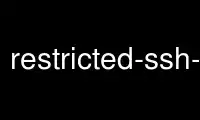
This is the command restricted-ssh-commands that can be run in the OnWorks free hosting provider using one of our multiple free online workstations such as Ubuntu Online, Fedora Online, Windows online emulator or MAC OS online emulator
PROGRAM:
NAME
restricted-ssh-commands - Restrict SSH users to a predefined set of commands
SYNOPSIS
/usr/lib/restricted-ssh-commands [config]
DESCRIPTION
restricted-ssh-commands is intended to be called by SSH to restrict a user to only run
specific commands. A list of allowed regular expressions can be configured in
/etc/restricted-ssh-commands/. The requested command has to match at least one regular
expression. Otherwise it will be rejected.
restricted-ssh-commands is useful to grant restricted access via SSH to do only certain
task. For example, it could allow a user to upload a Debian packages via scp and run
reprepro processincoming.
The optional config parameter is the name of the configuration inside
/etc/restricted-ssh-commands/ that should be used. If config is omitted, the user name
will be used.
USAGE
Create a configuration file in /etc/restricted-ssh-commands/$config and add following line
to ~/.ssh/authorized_keys to use it
command="/usr/lib/restricted-ssh-commands",no-port-forwarding,\
no-X11-forwarding,no-agent-forwarding,no-pty ssh-rsa [...]
EXIT STATUS
restricted-ssh-commands will exit with the exit status from the called command if the
command is allowed and therefore executed. If the command is rejected, restricted-ssh-
commands will exit with one of the following exit codes.
124 A configuration file was found and contains at least one regular expression, but
the requested command does not match any of those regular expressions.
125 The configuration file is missing or does not contain any regular expressions.
Thus all commands are rejected.
EXAMPLES
Imagine you have a Debian package repository on a host using reprepro and you want to
allow package upload to it. Assuming the user is reprepro and the package configuration is
stored in /srv/reprepro, you would create the configuration file
/etc/restricted-ssh-commands/reprepro containing these three regular expressions:
^scp -p( -d)? -t( --)? /srv/reprepro/incoming(/[^ /]*)?$
^chmod 0644 /srv/reprepro/incoming/[^ /]*$
^reprepro ( -V)? -b /srv/reprepro processincoming foobar$
Use restricted-ssh-commands online using onworks.net services
