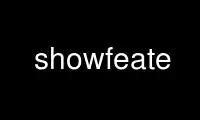
This is the command showfeate that can be run in the OnWorks free hosting provider using one of our multiple free online workstations such as Ubuntu Online, Fedora Online, Windows online emulator or MAC OS online emulator
PROGRAM:
NAME
showfeat - Display features of a sequence in pretty format
SYNOPSIS
showfeat -sequence seqall [-sourcematch string] [-typematch string] [-tagmatch string]
[-valuematch string] [-sort list] [-joinfeatures boolean] [-annotation range]
-html boolean -id boolean -description boolean -scale boolean -width integer
-collapse boolean -forward boolean -reverse boolean -unknown boolean
-strand boolean -origin boolean -position boolean -type boolean -tags boolean
-values boolean -stricttags boolean -outfile outfile
showfeat -help
DESCRIPTION
showfeat is a command line program from EMBOSS (“the European Molecular Biology Open
Software Suite”). It is part of the "Display,Feature tables" command group(s).
OPTIONS
Input section
-sequence seqall
Additional section
-sourcematch string
By default any feature source in the feature table is shown. You can set this to match
any feature source you wish to show. The source name is usually either the name of the
program that detected the feature or it is the feature table (eg: EMBL) that the
feature came from. The source may be wildcarded by using '*'. If you wish to show more
than one source, separate their names with the character '|', eg: gene* | embl Default
value: *
-typematch string
By default any feature type in the feature table is shown. You can set this to match
any feature type you wish to show. See http://www.ebi.ac.uk/embl/WebFeat/ for a list
of the EMBL feature types and see Appendix A of the Swissprot user manual in
http://www.expasy.org/sprot/userman.html for a list of the Swissprot feature types.
The type may be wildcarded by using '*'. If you wish to show more than one type,
separate their names with the character '|', eg: *UTR | intron Default value: *
-tagmatch string
Tags are the types of extra values that a feature may have. For example in the EMBL
feature table, a 'CDS' type of feature may have the tags '/codon', '/codon_start',
'/db_xref', '/EC_number', '/evidence', '/exception', '/function', '/gene', '/label',
'/map', '/note', '/number', '/partial', '/product', '/protein_id', '/pseudo',
'/standard_name', '/translation', '/transl_except', '/transl_table', or '/usedin'.
Some of these tags also have values, for example '/gene' can have the value of the
gene name. By default any feature tag in the feature table is shown. You can set this
to match any feature tag you wish to show. The tag may be wildcarded by using '*'. If
you wish to show more than one tag, separate their names with the character '|', eg:
gene | label Default value: *
-valuematch string
Tag values are the values associated with a feature tag. Tags are the types of extra
values that a feature may have. For example in the EMBL feature table, a 'CDS' type of
feature may have the tags '/codon', '/codon_start', '/db_xref', '/EC_number',
'/evidence', '/exception', '/function', '/gene', '/label', '/map', '/note', '/number',
'/partial', '/product', '/protein_id', '/pseudo', '/standard_name', '/translation',
'/transl_except', '/transl_table', or '/usedin'. Only some of these tags can have
values, for example '/gene' can have the value of the gene name. By default any
feature tag value in the feature table is shown. You can set this to match any feature
tag value you wish to show. The tag value may be wildcarded by using '*'. If you wish
to show more than one tag value, separate their names with the character '|', eg: pax*
| 10 Default value: *
-sort list
Default value: start
-joinfeatures boolean
Default value: N
-annotation range
Regions to annotate by marking. If this is left blank, then no annotation is added. A
set of regions is specified by a set of pairs of positions followed by optional text.
The positions are integers. They are followed by any text (but not digits when on the
command-line). Examples of region specifications are: 24-45 new domain 56-78 match to
Mouse 1-100 First part 120-156 oligo A file of ranges to annotate (one range per line)
can be specified as '@filename'.
Advanced section
-html boolean
Default value: N
-id boolean
Set this to be false if you do not wish to display the ID name of the sequence.
Default value: Y
-description boolean
Set this to be false if you do not wish to display the description of the sequence.
Default value: Y
-scale boolean
Set this to be false if you do not wish to display the scale line. Default value: Y
-width integer
You can expand (or contract) the width of the ASCII-character graphics display of the
positions of the features using this value. For example, a width of 80 characters
would cover a standard page width and a width a 10 characters would be nearly
unreadable. If the width is set to less than 4, the graphics lines and the scale line
will not be displayed. Default value: 60
-collapse boolean
If this is set, then features from the same source and of the same type and sense are
all printed on the same line. For instance if there are several features from the EMBL
feature table (ie. the same source) which are all of type 'exon' in the same sense,
then they will all be displayed on the same line. This makes it hard to distinguish
overlapping features. If this is set to false then each feature is displayed on a
separate line making it easier to distinguish where features start and end. Default
value: N
-forward boolean
Set this to be false if you do not wish to display forward sense features. Default
value: Y
-reverse boolean
Set this to be false if you do not wish to display reverse sense features. Default
value: Y
-unknown boolean
Set this to be false if you do not wish to display unknown sense features. (ie.
features with no directionality - all protein features are of this type and some
nucleic features (for example, CG-rich regions)). Default value: Y
-strand boolean
Set this if you wish to display the strand of the features. Protein features are
always directionless (indicated by '0'), forward is indicated by '+' and reverse is
'-'. Default value: N
-origin boolean
Set this if you wish to display the origin of the features. The source name is usually
either the name of the program that detected the feature or it is the name of the
feature table (eg: EMBL) that the feature came from. Default value: N
-position boolean
Set this if you wish to display the start and end position of the features. If several
features are being displayed on the same line, then the start and end positions will
be joined by a comma, for example: '189-189,225-225'. Default value: N
-type boolean
Set this to be false if you do not wish to display the type of the features. Default
value: Y
-tags boolean
Set this to be false if you do not wish to display the tags and values of the
features. Default value: N
-values boolean
Set this to be false if you do not wish to display the tag values of the features. If
this is set to be false, only the tag names will be displayed. If the tags are not
displayed, then the values will not be displayed. The value of the 'translation' tag
is never displayed as it is often extremely long. Default value: Y
-stricttags boolean
By default if any tag/value pair in a feature matches the specified tag and value,
then all the tags/value pairs of that feature will be displayed. If this is set to be
true, then only those tag/value pairs in a feature that match the specified tag and
value will be displayed. Default value: N
Output section
-outfile outfile
Use showfeate online using onworks.net services
