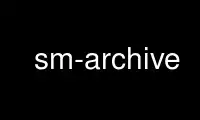
This is the command sm-archive that can be run in the OnWorks free hosting provider using one of our multiple free online workstations such as Ubuntu Online, Fedora Online, Windows online emulator or MAC OS online emulator
PROGRAM:
NAME
sm-archive - a sendmail milter to add recipients to messages
SYNOPSIS
sm-archive [-c] [-d n] [-p sendmail-socket] [-t timeout]
OPTIONS
-c Load the configuration file, print a cannonical form of the configuration on
stdout, and exit.
-d n Set the debug level to n.
-p sendmail-socket
Set the socket used for the milter connection to sendmail. This is either
"inet:port@ip-address" or "local:local-domain-socket-file-name".
-t timeout
Set the timeout in seconds used for communication with sendmail.
USAGE
sm-archive -c
sm-archive -d 10 -p local:sm-archive.sock
INSTALLATION
This is now a standard GNU autoconf/automake installation, so the normal "./configure;
make; su; make install" works. "make chkconfig" will setup the init.d runlevel scripts.
Alternatively, you can use the source or binary RPMs at
http://www.five-ten-sg.com/sm-archive/packages: http://www.five-ten-sg.com/sm-
archive/packages.
Note that this has ONLY been tested on Linux, specifically RedHat Linux. You will need at
a minimum a C++ compiler with a minimally thread safe STL implementation. The distribution
includes a test.cpp program. If it fails this milter won't work. If it passes, this milter
might work.
Modify your sendmail.mc by adding the following line in your sendmail.mc and rebuild the
.cf file
INPUT_MAIL_FILTER(`sm-archive', `S=local:/var/run/sm-archive/sm-archive.sock, F=T,
T=C:30s;S:5m;R:5m;E:5m')
Modify the default sm-archive.conf(5) configuration.
CONFIGURATION
The configuration file is documented in sm-archive.conf(5). Any change to the config file,
or any file included from that config file, will cause it to be reloaded within three
minutes.
INTRODUCTION
Consider the problem of archiving all the mail sent to or from particular email addresses
or domains. This milter allows you to configure archive mailboxes for each address or
domain. It will add the address of the archive mailbox to messages that pass thru this
milter.
The archive milter reads a text configuration file (sm-archive.conf) on startup, and
whenever the config file (or any of the referenced include files) is changed. The entire
configuration file is case insensitive. If the configuration cannot be loaded due to a
syntax error, the milter will log the error and quit. If the configuration cannot be
reloaded after being modified, the milter will log the error and send an email to root
from sm-archive@$hostname. You probably want to added sm-archive@$hostname to your
/etc/mail/virtusertable since otherwise sendmail will reject that message.
TODO
Placeholder for future ideas.
COPYRIGHT
Copyright (C) 2007 by 510 Software Group <[email protected]>
This program is free software; you can redistribute it and/or modify it under the terms of
the GNU General Public License as published by the Free Software Foundation; either
version 3, or (at your option) any later version.
You should have received a copy of the GNU General Public License along with this program;
see the file COPYING. If not, please write to the Free Software Foundation, 675 Mass Ave,
Cambridge, MA 02139, USA.
VERSION
1.7
2008-03-21 SM-ARCHIVE(1)
Use sm-archive online using onworks.net services
