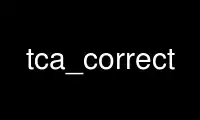
This is the command tca_correct that can be run in the OnWorks free hosting provider using one of our multiple free online workstations such as Ubuntu Online, Fedora Online, Windows online emulator or MAC OS online emulator
PROGRAM:
NAME
tca_correct - Calculate transverse chromatic aberration
SYNOPSIS
tca_correct [options] inputfile
<inputfile> is the base name of 4 image files:
<inputfile>
Colour file to compute TCA parameters
red_<inputfile>
Red channel of <inputfile>
green_<inputfile>
Green channel of <inputfile>
blue_<inputfile>
Blue channel of <inputfile>
The channel images must be colour images with 3 identical channels. If any of -R, -G, or
-B is given, this file name is used instead of the derived name.
Output: commandline arguments for fulla
DESCRIPTION
Generates fulla command-line parameters for correction of transverse chromatic aberration
(TCA) from sample photos. Ideal sample photos would have a lot of contrast over the entire
image area, little saturated colour and no blown highlights.
OPTIONS
-h Display help
-l input file is PTO file instead of image
-m method
optimization method (0 normal, 1 newfit)
-o optvars
string of variables to optimize ("abcvde")
-r Reset values (this will zero a,b,c,d,e params and set v to 10) makes sense only with
-l option
-s <scale>
Scale for corner detection
-n <number>
number of points per grid cell (default: 10)
-g <number>
divide image in <number>x<number> grid cells (default: 10)
-t num
Remove all control points with an error higher than num pixels (default: 1.5)
-v Verbose
--save-into-database
Saves the tca data into Hugin lens database
-w filename
write PTO file
-R <r>
Use this file as red channel
-G <g>
Use this file as green channel
-B <b>
Use this file as blue channel
AUTHORS
Written by Pablo d'Angelo and others.
"Version: 2015.0.0" 2016-01-06 TCA_CORRECT(1)
Use tca_correct online using onworks.net services
