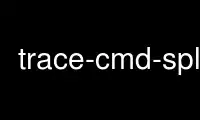
This is the command trace-cmd-split that can be run in the OnWorks free hosting provider using one of our multiple free online workstations such as Ubuntu Online, Fedora Online, Windows online emulator or MAC OS online emulator
PROGRAM:
NAME
trace-cmd-split - split a trace.dat file into smaller files
SYNOPSIS
trace-cmd split [OPTIONS] [start-time [end-time]]
DESCRIPTION
The trace-cmd(1) split is used to break up a trace.dat into small files. The start-time
specifies where the new file will start at. Using trace-cmd-report(1) and copying the time
stamp given at a particular event, can be used as input for either start-time or end-time.
The split will stop creating files when it reaches an event after end-time. If only the
end-time is needed, use 0.0 as the start-time.
If start-time is left out, then the split will start at the beginning of the file. If
end-time is left out, then split will continue to the end unless it meets one of the
requirements specified by the options.
OPTIONS
-i file
If this option is not specified, then the split command will look for the file named
trace.dat. This options will allow the reading of another file other than trace.dat.
-o file
By default, the split command will use the input file name as a basis of where to
write the split files. The output file will be the input file with an attached '.#\'
to the end: trace.dat.1, trace.dat.2, etc.
This option will change the name of the base file used.
-o file will create file.1, file.2, etc.
-s seconds
This specifies how many seconds should be recorded before the new file should stop.
-m milliseconds
This specifies how many milliseconds should be recorded before the new file should
stop.
-u microseconds
This specifies how many microseconds should be recorded before the new file should
stop.
-e events
This specifies how many events should be recorded before the new file should stop.
-p pages
This specifies the number of pages that should be recorded before the new file should
stop.
Note: only one of *-p*, *-e*, *-u*, *-m*, *-s* may be specified at a time.
If *-p* is specified, then *-c* is automatically set.
-r
This option causes the break up to repeat until end-time is reached (or end of the
input if end-time is not specified).
trace-cmd split -r -e 10000
This will break up trace.dat into several smaller files, each with at most
10,000 events in it.
-c
This option causes the above break up to be per CPU.
trace-cmd split -c -p 10
This will create a file that has 10 pages per each CPU from the input.
-C cpu
This option will split for a single CPU. Only the cpu named will be extracted from the
file.
trace-cmd split -C 1
This will split out all the events for cpu 1 in the file.
Use trace-cmd-split online using onworks.net services
