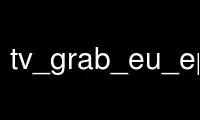
This is the command tv_grab_eu_epgdatap that can be run in the OnWorks free hosting provider using one of our multiple free online workstations such as Ubuntu Online, Fedora Online, Windows online emulator or MAC OS online emulator
PROGRAM:
NAME
tv_grab_eu_epgdata - Grab TV listings for parts of Europe.
SYNOPSIS
tv_grab_eu_epgdata --help tv_grab_eu_epgdata tv_grab_eu_epgdata --version
tv_grab_eu_epgdata --capabilities
tv_grab_eu_epgdata --description
tv_grab_eu_epgdata [--config-file FILE]
[--days N] [--offset N]
[--output FILE] [--quiet] [--debug]
tv_grab_eu_epgdata --configure [--config-file FILE]
tv_grab_eu_epgdata --configure-api [--stage NAME]
[--config-file FILE]
[--output FILE]
tv_grab_eu_epgdata --list-channels [--config-file FILE]
[--output FILE] [--quiet] [--debug]
tv_grab_eu_epgdata --preferredmethod
DESCRIPTION
Output TV and listings in XMLTV format for many stations available in Europe.
First you must run tv_grab_eu_epgdata --configure to choose which stations you want to
receive.
Then running tv_grab_eu_epgdata with no arguments will get a listings for the stations you
chose for five days including today.
This is a commercial grabber. Go to http://wiki.xmltv.org/index.php/EU_epgdata to sign up
or send an e-mail to [email protected] for further information. It's also possible to
ask for a test account.
OPTIONS
--configure Prompt for which stations to download and write the configuration file.
--config-file FILE Set the name of the configuration file, the default is
~/.xmltv/tv_grab_eu_epgdata.conf. This is the file written by --configure and read when
grabbing.
--gui OPTION Use this option to enable a graphical interface to be used. OPTION may be
'Tk', or left blank for the best available choice. Additional allowed values of OPTION
are 'Term' for normal terminal output (default) and 'TermNoProgressBar' to disable the use
of Term::ProgressBar.
--output FILE When grabbing, write output to FILE rather than standard output.
--days N When grabbing, grab N days rather than 5.
--offset N Start grabbing at today + N days.
--quiet Do not show status messages.
--debug Provide more information on progress to stderr to help in debugging.
--list-channels Output a list of all channels that data is available
for. The list is in xmltv-format.
--version Show the version of the grabber.
--help Print a help message and exit.
--preferredmethod Shows the preferred method for downloading data
(see http://wiki.xmltv.org/index.php/XmltvCapabilities) =head1
ENVIRONMENT VARIABLES
The environment variable HOME can be set to change where configuration files are stored.
All configuration is stored in $HOME/.xmltv/. On Windows, it might be necessary to set
HOME to a path without spaces in it.
SUPPORTED CHANNELS
For a list of supported channels, see the channel_ids file distributed with this grabber.
If additional channels are available, you will receive a warning when you run --configure.
Once I am aware that new channels are available, the channel_ids file will be updated and
this grabber will automatically fetch an updated copy.
COMPATIBILITY
The channel ids used in this grabber aim to be mostly possible with other grabbers, eg
tv_grab_de_prisma and some other grabbers for other countries. NOTE: Retaining
compatibility was not always possible or practicable. You can get a list of channel ids
using --list-channels
Use tv_grab_eu_epgdatap online using onworks.net services
