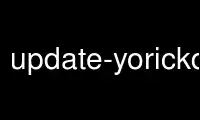
This is the command update-yorickdoc that can be run in the OnWorks free hosting provider using one of our multiple free online workstations such as Ubuntu Online, Fedora Online, Windows online emulator or MAC OS online emulator
PROGRAM:
NAME
update-yorickdoc - Build HTML documentation for Yorick
SYNOPSIS
update-yorickdoc [--conf=file] [--auto] [--auto-now] [--from=directory] [--to=directory]
[--xref-dir=directory] [--src-dir=directory] [--template=file]
DESCRIPTION
update-yorickdoc is a wrapper around htmldoc.i, a Yorick script that extracts DOCUMENT
comments from Yorick source files and turns them into a set of HTML files.
update-yorickdoc merges files from a "source directory" (default: /usr/share/yorick-doc,
command-line option: --src-dir), deletes the target directory (default:
/usr/share/doc/yorick-doc/html_xref), and, if Yorick is installed, calls "yorick -batch
htmldoc.i" to compile HTML documentation for all currently installed functions (either
from the main Yorick package or from add-on packages).
update-yorickdoc is meant to be called automatically whenever a Yorick package is
installed or removed. It is possible to prevent automatic updates by setting "ENABLE_AUTO"
to 0 in /etc/yorick-doc. It is also possible to use update-yorickdoc manually to create
documentation from custom directories (e.g. a user's own ~/Yorick/ directory) or to a
custom place, for instance.
update-yorickdoc has a set of default parameters to function with. These parameters are
overwritten in chronological order by the content /etc/yorick-doc, $HOME/.yorick-doc, and
the command line.
A few files are required for this script to function. Default files are provided in the
default source directory, and add-on packages should provide additional information in the
same place. See FILES below as well as /usr/share/doc/yorick-dev/yorick-policy.gz.
OPTIONS
--auto | -a
This flag is being deprecated by the advent of triggers in dpkg. On systems where dpkg
supports triggers, -a turns update-yorickdoc into a no-op. On older systems, it
behaves like -A below.
--auto-now | -A
This flag is meant to be used only in the postinst script of the yorick-doc package,
which is turn is supposed to be triggered each time a yorick add-on package is
installed, upgraded, or removed. It is possible to turn update-yorickdoc into a no-op
when this flag is set by setting ENABLE_AUTO to 0 in /etc/yorick-doc.
--conf=file
Read configuration from this file. This file is parsed as the option is found on the
command line, overwriting the options coming before.
--from=directory1:directory2...
Colon-separated list of directories to scan for Yorick files. Default:
/usr/share/yorick/i:/usr/share/yorick/i0.
--purge | -p
Only delete /usr/share/doc/yorick-doc/html_xref (or the directory set using --to and
--xref-dir, or the equivalent variables in /etc/yorick-doc), do not rebuild the
documentation afterwards.
--quiet | -q
Be quiet, only telling shortly what update-yorickdoc does. This is the built-in
default but may have been overridden in a configuration file.
--src-dir=directory
Directory containing .packinfo, .keywords and .aliases files when building the
documentation. Each of these three types of files will be concatenated in
lexicographical order and fed to htmldoc.i using the --packinfo, --keywords, and
--aliases options (see htmldoc.i). Default: /usr/share/yorick-doc.
--template=file
Template file for htmldoc.i. The correct format is detailed htmldoc.i. Default:
/usr/share/yorick-doc/template.html.
--to=directory
Top-level directory of the Yorick HTML hierarchy to update. This is one level above
the directory that will be deleted and/or (re)built. Defaults to
/usr/share/doc/yorick-doc.
--verbose | -v
Be verbose, outputting lots of debugging information. The built-in default is to be
quiet, just telling shortly what update-yorickdoc does.
--xref-dir=word
The sub-directory of the "TO" directory in which to compile the documentation. Certain
hyperlinks in the documentation will use this value. This should not be set to a
directory whose content you value, since this directory will be first erased. Default:
html_xref.
Use update-yorickdoc online using onworks.net services
