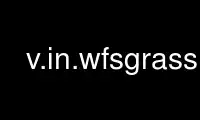
This is the command v.in.wfsgrass that can be run in the OnWorks free hosting provider using one of our multiple free online workstations such as Ubuntu Online, Fedora Online, Windows online emulator or MAC OS online emulator
PROGRAM:
NAME
v.in.wfs - Imports GetFeature from a WFS server.
KEYWORDS
vector, import, OGC web services
SYNOPSIS
v.in.wfs
v.in.wfs --help
v.in.wfs [-lr] url=string output=name [name=string[,string,...]] [srs=string]
[maximum_features=integer] [start_index=integer] [--overwrite] [--help] [--verbose]
[--quiet] [--ui]
Flags:
-l
Download server capabilities to ’wms_capabilities.xml’ in the current directory and
exit
-r
Restrict fetch to features which touch the current region
--overwrite
Allow output files to overwrite existing files
--help
Print usage summary
--verbose
Verbose module output
--quiet
Quiet module output
--ui
Force launching GUI dialog
Parameters:
url=string [required]
Base URL starting with ’http’ and ending in ’?’
output=name [required]
Name for output vector map
name=string[,string,...]
Comma separated names of data layers to download
srs=string
Specify alternate spatial reference system (example: EPSG:4326)
The given code must be supported by the server, consult the capabilities file
maximum_features=integer
Maximum number of features to download
(default: unlimited)
start_index=integer
Skip earlier feature IDs and start downloading at this one
(default: start with the first feature)
DESCRIPTION
v.in.wfs imports OGC WFS maps (Web Feature Service) from external servers.
EXAMPLES
Import of world cities with population > 1 million:
# run in Latitude-Longitude location (EPGS code 4326):
# download geonam_gt1M layer:
v.in.wfs \
url="http://mapserver.flightgear.org/ms?Service=WFS&request=GetFeature&version=1.0.0" \
name=geonam_gt1M output=geonam_gt1M
Download 25 ship wrecks from LINZ data service:
(first create yourself a free API key at http://data.linz.govt.nz/p/web-services/)
# run in LatLong location:
URL=’http://wfs.data.linz.govt.nz/<PUT YOUR API KEY HERE>/wfs?’
# download available layers to wms_capabilities.xml
v.in.wfs -l url="$URL"
From that file we learn that the shipwreck layer is called "v:x633" and that EPSG code
4326 (LatLong WGS84) is a supported SRS for this data layer.
v.in.wfs url="$URL" output=linz_hydro_25_wrecks name="v:x633" srs="EPSG:4326" max=25
REQUIREMENTS
The OGR library on the system needs to be compiled with Xerces C++ XML Parser support (for
GML).
Use v.in.wfsgrass online using onworks.net services
