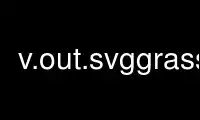
This is the command v.out.svggrass that can be run in the OnWorks free hosting provider using one of our multiple free online workstations such as Ubuntu Online, Fedora Online, Windows online emulator or MAC OS online emulator
PROGRAM:
NAME
v.out.svg - Exports a vector map to SVG file.
KEYWORDS
vector, export
SYNOPSIS
v.out.svg
v.out.svg --help
v.out.svg input=name [layer=string] output=name type=string [precision=integer]
[attribute=name[,name,...]] [--overwrite] [--help] [--verbose] [--quiet] [--ui]
Flags:
--overwrite
Allow output files to overwrite existing files
--help
Print usage summary
--verbose
Verbose module output
--quiet
Quiet module output
--ui
Force launching GUI dialog
Parameters:
input=name [required]
Name of input vector map
Or data source for direct OGR access
layer=string
Layer number or name (’-1’ for all layers)
A single vector map can be connected to multiple database tables. This number
determines which table to use. When used with direct OGR access this is the layer
name.
Default: -1
output=name [required]
Name for SVG output file
type=string [required]
Output type
Defines which feature-type will be extracted
Options: poly, line, point
Default: poly
precision=integer
Coordinate precision
Default: 6
attribute=name[,name,...]
Attribute(s) to include in output SVG
DESCRIPTION
v.out.svg converts GRASS vector data to SVG (Scalable Vector Graphics) code notation. In
particular, it
· converts GRASS line, boundary, area, point, centroid objects to SVG <path />,
<circle /> elements,
· reduces coordinate precision in SVG-output to save bandwidth,
· extracts GRASS attributes to gg:name="value" attributes.
The precision parameter controls the number of decimals for coordinates output
(precision=0 corresponds to integer precision in the output SVG file).
EXAMPLE
Export polygons from GRASS vector map soils (Spearfish sample data) to SVG format:
v.out.svg input=soils output=/tmp/output.svg type=poly
Export lines from GRASS vector map t_hydro (Spearfish sample data) to SVG format, set
coordinate precision to 0:
v.out.svg input=t_hydro output=/tmp/output.svg type=line precision=0
Export points from GRASS vector map archsites (Spearfish sample data) to SVG format,
include attribute str1 (name):
v.out.svg input=archsites output=/tmp/output.svg type=point precision=0 attrib=str1
REFERENCES
Modul v.out.svg at svg.cc
SVG (Scalable Vector Graphics) at w3c.org
Use v.out.svggrass online using onworks.net services
