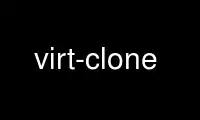
This is the command virt-clone that can be run in the OnWorks free hosting provider using one of our multiple free online workstations such as Ubuntu Online, Fedora Online, Windows online emulator or MAC OS online emulator
PROGRAM:
NAME
virt-clone - clone existing virtual machine images
SYNOPSIS
virt-clone [OPTION]...
DESCRIPTION
virt-clone is a command line tool for cloning existing virtual machine images using the
"libvirt" hypervisor management library. It will copy the disk images of any existing
virtual machine, and define a new guest with an identical virtual hardware configuration.
Elements which require uniqueness will be updated to avoid a clash between old and new
guests.
By default, virt-clone will show an error if the necessary information to clone the guest
is not provided. The --auto-clone option will generate all needed input, aside from the
source guest to clone.
Please note, virt-clone does not change anything _inside_ the guest OS, it only duplicates
disks and does host side changes. So things like changing passwords, changing static IP
address, etc are outside the scope of this tool. For these types of changes, please see
virt-sysprep.
GENERAL OPTIONS
Most options are not required. Minimum requirements are --original or --original-xml (to
specify the guest to clone), --name, and appropriate storage options via -file.
--connect URI
Connect to a non-default hypervisor. See virt-install(1) for details
-o ORIGINAL_GUEST
--original ORIGINAL_GUEST
Name of the original guest to be cloned. This guest must be shut off or paused since
it is not possible to safely clone active guests at this time.
--original-xml ORIGINAL_XML
Libvirt guest xml file to use as the original guest. The guest does not need to be
defined on the libvirt connection. This takes the place of the "--original" parameter.
--auto-clone
Generate a new guest name, and paths for new storage.
An example or possible generated output:
Original name : MyVM
Generated clone name : MyVM-clone
Original disk path : /home/user/foobar.img
Generated disk path : /home/user/foobar-clone.img
If generated names collide with existing VMs or storage, a number is appended, such as
foobar-clone-1.img, or MyVM-clone-3.
-n NAME
--name NAME
Name of the new guest virtual machine instance. This must be unique amongst all guests
known to the hypervisor connection, including those not currently active.
-u UUID
--uuid UUID
UUID for the guest; if none is given a random UUID will be generated. If you specify
UUID, you should use a 32-digit hexadecimal number. UUID are intended to be unique
across the entire data center, and indeed world. Bear this in mind if manually
specifying a UUID
-f DISKFILE
--file DISKFILE
Path to the file, disk partition, or logical volume to use as the backing store for
the new guest's virtual disk. If the original guest has multiple disks, this parameter
must be repeated multiple times, once per disk in the original virtual machine.
--force-copy TARGET
Force cloning the passed disk target ('hdc', 'sda', etc.). By default, "virt-clone"
will skip certain disks, such as those marked 'readonly' or 'shareable'.
--nonsparse
Fully allocate the new storage if the path being cloned is a sparse file. See
virt-install(1) for more details on sparse vs. nonsparse.
--preserve-data
No storage is cloned: disk images specific by --file are preserved as is, and
referenced in the new clone XML. This is useful if you want to clone a VM XML
template, but not the storage contents.
--reflink
When --reflink is specified, perform a lightweight copy. This is much faster if source
images and destination images are all on the same btrfs filesystem. If COW copy is
not possible, then virt-clone fails.
-m MAC
--mac MAC
Fixed MAC address for the guest; If this parameter is omitted, or the value "RANDOM"
is specified a suitable address will be randomly generated. Addresses are applied
sequentially to the networks as they are listed in the original guest XML.
--print-xml
Print the generated clone XML and exit without cloning.
--replace
Shutdown and remove any existing guest with the passed "--name" before cloning the
original guest.
-h
--help
Show the help message and exit
--version
Show program's version number and exit
--check
Enable or disable some validation checks. See virt-install(1) for more details.
-q
--quiet
Suppress non-error output.
-d
--debug
Print debugging information to the terminal when running the install process. The
debugging information is also stored in "~/.cache/virt-manager/virt-clone.log" even if
this parameter is omitted.
EXAMPLES
Clone the guest called "demo" on the default connection, auto generating a new name and
disk clone path.
# virt-clone \
--original demo \
--auto-clone
Clone the guest called "demo" which has a single disk to copy
# virt-clone \
--original demo \
--name newdemo \
--file /var/lib/xen/images/newdemo.img
Clone a QEMU guest with multiple disks
# virt-clone \
--connect qemu:///system \
--original demo \
--name newdemo \
--file /var/lib/xen/images/newdemo.img \
--file /var/lib/xen/images/newdata.img
Clone a guest to a physical device which is at least as big as the original guests disks.
If the destination device is bigger, the new guest can do a filesystem resize when it
boots.
# virt-clone \
--connect qemu:///system \
--original demo \
--name newdemo \
--file /dev/HostVG/DemoVM \
--mac 52:54:00:34:11:54
Use virt-clone online using onworks.net services
