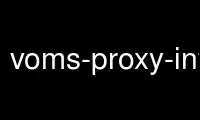
This is the command voms-proxy-info3 that can be run in the OnWorks free hosting provider using one of our multiple free online workstations such as Ubuntu Online, Fedora Online, Windows online emulator or MAC OS online emulator
PROGRAM:
NAME
voms-proxy-info - prints informations about a proxy with VOMS extensions
SYNOPSIS
voms-proxy-info [options]
DESCRIPTION
The voms-proxy-info command prints information about a proxy, including information about
the VOMS extension.
The default location of the proxy is
/tmp/x509up_u<user_id>
where user_id is the effective user id of the user running the command. A non-standard
location for the proxy can be specified using the -file option.
OPTIONS
Options may be specified indifferently with either a "-" or "--" prefix.
--acexists <voname>
Returns 0 if AC exists corresponding to voname, 1 otherwise
--acissuer
Prints the DN of AC issuer (certificate signer)
--acsubject
Prints the distinguished name (DN) of AC subject
--actimeleft
Prints time (in seconds) until AC expires
--all
All proxy options in a human readable format
-b,--bits <B>
[option to -exists] strength requirement for proxy to be valid
--chain
Prints information about the whole proxy certificate chain (CA excluded)
--conf <file>
Read options from <file>
--debug
Enables extra debug output
-e,--exists
Returns 0 if valid proxy exists, 1 otherwise
--file <proxyfile>
Reads information from file <proxyfile>
--fqan
Prints VOMS fully qualified attribute names (FQANs)
--help
Displays helps and exits
--hours <H>
[option to -exists] time requirement for proxy to be valid (deprecated, use -valid instead)
--identity
Prints the DN of the identity represented by the proxy
--issuer
Prints the proxy issuer DN
-k,--keyusage
Prints content of the KeyUsage extension
-p,--path
Prints the proxy file pathname
--serial
Prints the AC serial number
--strength
Prints the proxy key size (in bits)
--subject
Prints the proxy subject Distinguished name (DN)
--text
Prints all information regarding the certificate
--timeleft
Prints time (in seconds) until proxy expires
--type
Prints the proxy type (full or limited)
--uri
Prints the URI of the VOMS server that issued the attributes
--usage
Displays helps and exits
--valid <H:M>
[option to -exists] time requirement for proxy to be valid
--version
Displays version
--vo
Prints the vo name
Use voms-proxy-info3 online using onworks.net services
