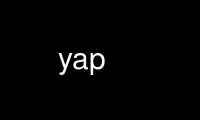
This is the command yap that can be run in the OnWorks free hosting provider using one of our multiple free online workstations such as Ubuntu Online, Fedora Online, Windows online emulator or MAC OS online emulator
PROGRAM:
NAME
yap - prolog interpreter and compiler
SYNOPSIS
yap [options] filename
DESCRIPTION
yap is a prolog interpreter and compiler.
In its basic form, yap starts an interactive Prolog interpreter. When restoring a saved
state, yap will allocate the same amount of memory as that in use when the state was
saved, unless a different amount is specified by flags in the command line. By default,
yap restores the file startup from the current directory or from the yap library.
See the yap manual for how to use yap for writing Prolog scripts.
OPTIONS
-? Print a short error message.
-s n Allocate n K bytes for local and global stacks.
-h n Allocate n K bytes for heap and auxiliary stacks
-t n Allocate n K bytes for the trail stack
-l yap-file
Compile the Prolog file yap-file before entering the top-level.
-L yap-file
Compile the Prolog file yap-file and then halt. This option is useful for
implementing scripts.
-g goal
run the goal goal before top-level. The goal is converted from an atom to a Prolog
term.
-z goal
run the goal goal as top-level. The goal is converted from an atom to a Prolog
term.
-b boot-file
Boot code is in Prolog file boot-file. The filename must define the predicate
'$live'/0.
-c ip-host port
Connect standard streams to host ip-host at port port.
filename
Restore state saved in the given file.
-- Separator for arguments to Prolog code. These arguments are visible through the
unix/1 built-in.
ENVIRONMENT
YAPBINDIR
Yap usually boots from a saved state. The saved state will use the default
installation directory to search for the YAP binary unless you define the
environment variable YAPBINDIR.
YAPLIBDIR
Yap always tries to find saved states from the current directory first. If it
cannot it will use the environment variable YAPLIBDIR, if defined, or search the
default library directory.
YAPSHAREDIR
Yap will try to find library files from the YAPSHAREDIR/library directory.
Use yap online using onworks.net services
