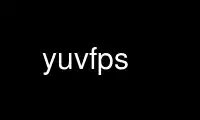
This is the command yuvfps that can be run in the OnWorks free hosting provider using one of our multiple free online workstations such as Ubuntu Online, Fedora Online, Windows online emulator or MAC OS online emulator
PROGRAM:
NAME
yuvfps - Converts to a different frame rate
SYNOPSIS
yuvfps [-r Num:Den] [-s Num:Den] [-i Interlacing] [-I Interlacing] [-c] [-n] [-w] [-v 0-2]
[-h]
DESCRIPTION
yuvfps is a general (UP or DOWN) resampling utility that is provided to allow the
generation of video streams with the frame rates required for each standard video format.
yuvfps reads a YUV4MPEG stream from the standard input and outputs a YUV4MPEG stream to
the standard output in which frames from the original ones are skipped (downsampling) or
duplicated (upsampling). This allows for other mjpegtools that require a specific frame
rate to process the stream.
yuvfps uses by default Bresenham's algorithm to do the resampling so that the new video
stream is similar to the original one. Note, however, that downscaling is a non-reversible
operation because frames are dropped. Moreover, the resulting video stream may not have
the exact same duration as the original one if the new frame rate is not a whole multiple
of the original rate.
As an alternative to simply dropping or duplicating frames each output frame/field can be
produced as a weighted average of the two temporally closest input frames/fields. In this
mode, yuvfps can also change the interlacing mode of the stream.
yuvfps also can "fix" the framerate specified in the YUV4MPEG header. This allows for the
generation of effects (fast-forwarding, slow motion) and also when the source stream has
some framerate that is very close, but not exactly, the rate required for some standard
video (for example, 24.9 vs 25).
OPTIONS
-r Num:Den
Specifies the resulting stream frame rate.
-s Num:Den
Ignores the frame rate in the input stream and assumes this frame rate for the
input stream.
-i Interlacing
Specifies the interlacing mode of the resulting stream. The interlacing mode can
be changed only when using the weighted average resampling mode (the -w option).
p - progressive (non-interlaced)
t - top-field first
b - bottom-field first
-I Interlacing
Ignores the interlacing mode information in the input stream and assumes this
interlacing mode for the input stream. The possible values are the same as for the
-i option.
-c
Changes the stream header frame rate and interlacing mode in the output stream but
copies frames from the original stream without changes. The -r and -i options
specify the frame rate and interlacing mode for the output stream header.
-n
By default yuvfps tries to find a normalized framerate. Some programs create
framerates like: 29969909:1000000 which is actually th typical NTSC framerate of
30000:1001. yuvfps prints out the normalizes values and the original when it
starts. If you think the normalized value is not correct and want yuvfps to use the
original given number you have to add that option. So yuvfps does not try to
normalize the values.
-w
Produce each output frame/field as a weighted average of the two temporally closest
input frames/fields instead of simply dropping or duplicating frames. The blending
of two adjacent frames/fields reduces visible stepping compared to the default
drop/duplicate algorithm but as a drawback it makes fast moving objects appear
blurred and is much slower.
-v [0,1,2]
Set verbosity level.
0 = warnings and error messages only.
1 = add informative messages, like the framerate conversation information.
2 = add chatty debugging message, too.
Use yuvfps online using onworks.net services
