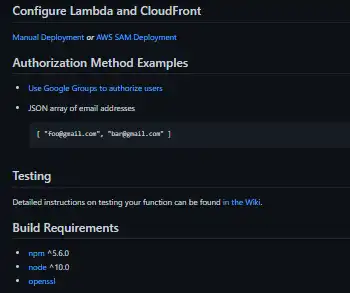This is the Linux app named cloudfront-auth whose latest release can be downloaded as v1.1.0.zip. It can be run online in the free hosting provider OnWorks for workstations.
Download and run online this app named cloudfront-auth with OnWorks for free.
Follow these instructions in order to run this app:
- 1. Downloaded this application in your PC.
- 2. Enter in our file manager https://www.onworks.net/myfiles.php?username=XXXXX with the username that you want.
- 3. Upload this application in such filemanager.
- 4. Start the OnWorks Linux online or Windows online emulator or MACOS online emulator from this website.
- 5. From the OnWorks Linux OS you have just started, goto our file manager https://www.onworks.net/myfiles.php?username=XXXXX with the username that you want.
- 6. Download the application, install it and run it.
SCREENSHOTS
Ad
cloudfront-auth
DESCRIPTION
Upon successful authentication, a cookie (named TOKEN) with the value of a signed JWT is set and the user redirected back to the originally requested path. Upon each request, Lambda@Edge checks the JWT for validity (signature, expiration date, audience and matching hosted domain) and will redirect the user to configured provider's login when their session has timed out. If your CloudFront distribution is pointed at a S3 bucket, configure origin access identity so S3 objects can be stored with private permissions. (Origin access identity requires the S3 ACL owner be the account owner. Use our s3-object-owner-monitor Lambda function if writing objects across multiple accounts.) Enable SSL/HTTPS on your CloudFront distribution; AWS Certificate Manager can be used to provision a no-cost certificate. Session duration is defined as the number of hours that the JWT is valid for. After session expiration, cloudfront-auth will redirect the user to the configured provider to re-authenticate.
Features
- An AWS CloudFront Lambda@Edge function
- Authenticate requests using Google Apps
- For Microsoft, Auth0, OKTA, and GitHub login
- If your CloudFront distribution is pointed at a S3 bucket, configure origin access identity so S3 objects can be stored with private permissions
- Origin access identity requires the S3 ACL owner be the account owner
- Enable SSL/HTTPS on your CloudFront distribution
Programming Language
JavaScript
Categories
This is an application that can also be fetched from https://sourceforge.net/projects/cloudfront-auth.mirror/. It has been hosted in OnWorks in order to be run online in an easiest way from one of our free Operative Systems.