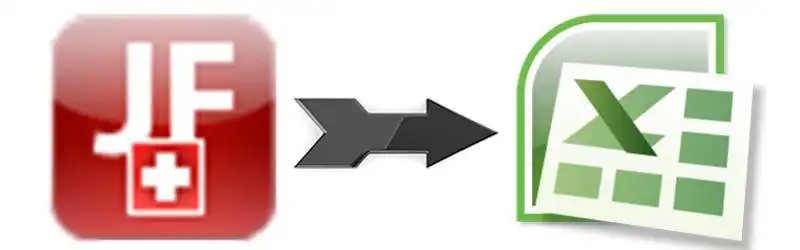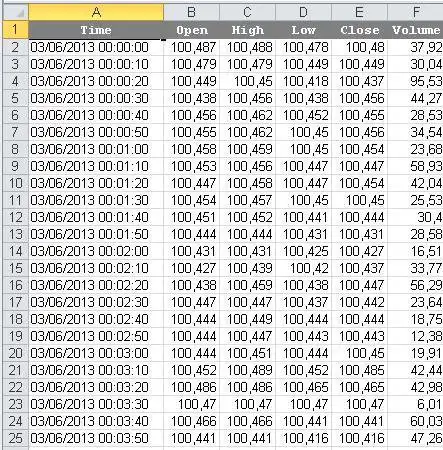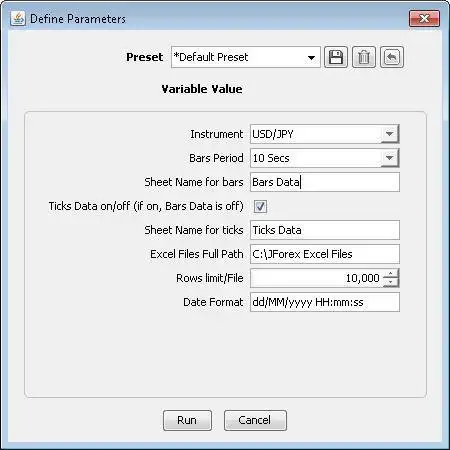This is the Windows app named JForex2Excel whose latest release can be downloaded as poi-3.9-20121203.jar. It can be run online in the free hosting provider OnWorks for workstations.
Download and run online this app named JForex2Excel with OnWorks for free.
Follow these instructions in order to run this app:
- 1. Downloaded this application in your PC.
- 2. Enter in our file manager https://www.onworks.net/myfiles.php?username=XXXXX with the username that you want.
- 3. Upload this application in such filemanager.
- 4. Start any OS OnWorks online emulator from this website, but better Windows online emulator.
- 5. From the OnWorks Windows OS you have just started, goto our file manager https://www.onworks.net/myfiles.php?username=XXXXX with the username that you want.
- 6. Download the application and install it.
- 7. Download Wine from your Linux distributions software repositories. Once installed, you can then double-click the app to run them with Wine. You can also try PlayOnLinux, a fancy interface over Wine that will help you install popular Windows programs and games.
Wine is a way to run Windows software on Linux, but with no Windows required. Wine is an open-source Windows compatibility layer that can run Windows programs directly on any Linux desktop. Essentially, Wine is trying to re-implement enough of Windows from scratch so that it can run all those Windows applications without actually needing Windows.
SCREENSHOTS
Ad
JForex2Excel
DESCRIPTION
This work pursued two main objectives:- Develop a java library that allows to easily create Excel files via OLE2.0 technology, which could be used by developers regardless of the data origin.
- Develop a system for JForex platform, taking advantage of the library developed, which allows End Users to easily obtain data from any instrument offered by the platform at any period, or the Ticks information of the instrument. At the same time, this system could be improved, modified and / or extended by other developers.
Of the first objective, was born the OLExcel library, which lets use the OLE Compound File technology (http://msdn.microsoft.com/en-us/library/dd942557.aspx), using the Apache POI library (http://poi.apache.org). OLExcel greatly simplifies the job of creating Excel files using Java through OLE2.0 technology.
Of the second objective, was born the JForex2Excel system, that making use of the OLExcel library, send data from the JForex platform to a file in Excel format.
Features
- Do not need to have opened an Excel document.
- Do not need to copy any dll, and works with the latest versions of java without problems.
- Work with OLE2.0 Compound Document format which is supported by the latest versions of Microsoft Excel, or compatible programs (like OpenOffice) without any problem.
- Work independently of the language used by the End user and uses the decimal format corresponding to the user's operating system automatically.
- Allows the choice of any instrument provided by the JForex platform.
- Allows the choice of any period (enabled) on the JForex platform.
- Works also in "Tick" mode, obtaining the complete information for each Tick.
- You can set the date and time format to be used in the spreadsheet.
- Allows the choice of the directory to save Excel files.
- Allows the choice of the number of rows that each Excel file will have.
- Record the data in the cells as Number, Boolean or String (this is very important for the further handling of the Excel file)
- Lets you insert titles to columns in the first row (shown in a different format).
- Automatic columns size in the output Excel file.
- Works well both in testing mode (Histoty data), as in live mode (Live data).
- Allows the choice of the Time Zone (Version 3)
Programming Language
Java
This is an application that can also be fetched from https://sourceforge.net/projects/jforex2excel/. It has been hosted in OnWorks in order to be run online in an easiest way from one of our free Operative Systems.