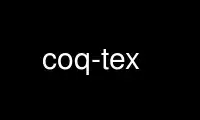
This is the command coq-tex that can be run in the OnWorks free hosting provider using one of our multiple free online workstations such as Ubuntu Online, Fedora Online, Windows online emulator or MAC OS online emulator
PROGRAM:
NAME
coq-tex - Process Coq phrases embedded in LaTeX files
SYNOPSIS
coq-tex [ -o output-file ] [ -n line-width ] [ -image coq-image ] [ -w ] [ -v ] [ -sl ] [
-hrule ] [ -small ] input-file ...
DESCRIPTION
The coq-tex filter extracts Coq phrases embedded in LaTeX files, evaluates them, and
insert the outcome of the evaluation after each phrase.
Three LaTeX environments are provided to include Coq code in the input files:
coq_example
The phrases between \begin{coq_example} and \end{coq_example} are evaluated and
copied into the output file. Each phrase is followed by the response of the
toplevel loop.
coq_example*
The phrases between \begin{coq_example*} and \end{coq_example*} are evaluated and
copied into the output file. The responses of the toplevel loop are discarded.
coq_eval
The phrases between \begin{coq_eval} and \end{coq_eval} are silently evaluated.
They are not copied into the output file, and the responses of the toplevel loop
are discarded.
The resulting LaTeX code is stored in the file file.v.tex if the input file has a name of
the form file.tex, otherwise the name of the output file is the name of the input file
with `.v.tex' appended.
The files produced by coq-tex can be directly processed by LaTeX. Both the Coq phrases
and the toplevel output are typeset in typewriter font.
OPTIONS
-o output-file
Specify the name of a file where the LaTeX output is to be stored. A dash `-'
causes the LaTeX output to be printed on standard output.
-n line-width
Set the line width. The default is 72 characters. The responses of the toplevel
loop are folded if they are longer than the line width. No folding is performed on
the Coq input text.
-image coq-image
Cause the file coq-image to be executed to evaluate the Coq phrases. By default,
this is the command coqtop without specifying any path which is used to evaluate
the Coq phrases.
-w Cause lines to be folded on a space character whenever possible, avoiding word cuts
in the output. By default, folding occurs at the line width, regardless of word
cuts.
-v Verbose mode. Prints the Coq answers on the standard output. Useful to detect
errors in Coq phrases.
-sl Slanted mode. The Coq answers are written in a slanted font.
-hrule Horizontal lines mode. The Coq parts are written between two horizontal lines.
-small Small font mode. The Coq parts are written in a smaller font.
CAVEATS
The \begin... and \end... phrases must sit on a line by themselves, with no characters
before the backslash or after the closing brace. Each Coq phrase must be terminated by
`.' at the end of a line. Blank space is accepted between `.' and the newline, but any
other character will cause coq-tex to ignore the end of the phrase, resulting in an
incorrect shuffling of the responses into the phrases. (The responses ``lag behind''.)
Use coq-tex online using onworks.net services
