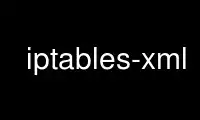
This is the command iptables-xml that can be run in the OnWorks free hosting provider using one of our multiple free online workstations such as Ubuntu Online, Fedora Online, Windows online emulator or MAC OS online emulator
PROGRAM:
NAME
iptables-xml — Convert iptables-save format to XML
SYNOPSIS
iptables-xml [-c] [-v]
DESCRIPTION
iptables-xml is used to convert the output of iptables-save into an easily manipulatable
XML format to STDOUT. Use I/O-redirection provided by your shell to write to a file.
-c, --combine
combine consecutive rules with the same matches but different targets. iptables
does not currently support more than one target per match, so this simulates that
by collecting the targets from consecutive iptables rules into one action tag, but
only when the rule matches are identical. Terminating actions like RETURN, DROP,
ACCEPT and QUEUE are not combined with subsequent targets.
-v, --verbose
Output xml comments containing the iptables line from which the XML is derived
iptables-xml does a mechanistic conversion to a very expressive xml format; the only
semantic considerations are for -g and -j targets in order to discriminate between <call>
<goto> and <nane-of-target> as it helps xml processing scripts if they can tell the
difference between a target like SNAT and another chain.
Some sample output is:
<iptables-rules>
<table name="mangle">
<chain name="PREROUTING" policy="ACCEPT" packet-count="63436" byte-count="7137573">
<rule>
<conditions>
<match>
<p>tcp</p>
</match>
<tcp>
<sport>8443</sport>
</tcp>
</conditions>
<actions>
<call>
<check_ip/>
</call>
<ACCEPT/>
</actions>
</rule>
</chain>
</table> </iptables-rules>
Conversion from XML to iptables-save format may be done using the iptables.xslt script and
xsltproc, or a custom program using libxsltproc or similar; in this fashion:
xsltproc iptables.xslt my-iptables.xml | iptables-restore
Use iptables-xml online using onworks.net services
