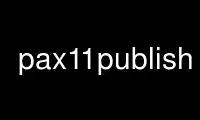
This is the command pax11publish that can be run in the OnWorks free hosting provider using one of our multiple free online workstations such as Ubuntu Online, Fedora Online, Windows online emulator or MAC OS online emulator
PROGRAM:
NAME
pax11publish - PulseAudio X11 Credential Utility
SYNOPSIS
pax11publish -h
pax11publish [options] [-d]
pax11publish [options] -e
pax11publish [options] -i
pax11publish [options] -r
DESCRIPTION
The pax11publish utility can be used to dump or manipulate the PulseAudio server
credentials that can be stored as properties on the X11 root window.
Please note that the loadable module module-x11-publish exports the same information
directly from the PulseAudio sound server, and should in most cases be used in preference
over this tool.
Use the following command to dump the raw PulseAudio-specific data that is stored in your
X11 root window:
xprop -root | grep ^PULSE_
OPTIONS
-h Show help.
-d Read the PulseAudio server credentials currently set on the X11 root window and
dump them in a human readable form. This reads the PULSE_SERVER, PULSE_SINK,
PULSE_SOURCE and PULSE_COOKIE properties.
-i Similar to -d, however dumps them in a Bourne shell compatible format so they may
be used together with the eval shell command to set the $PULSE_SERVER, $PULSE_SINK,
$PULSE_SOURCE environment variables. Also reads the authentication cookie from the
root window and stores it in ~/.config/pulse/cookie.
-e Export the currently locally used sound server, sink, source configuration to the
X11 root window. This takes the data from the $PULSE_SERVER, $PULSE_SINK,
$PULSE_SOURCE environment variables and combines them with the data from
~/.config/pulse/client.conf (or /etc/pulse/client.conf if that file does not
exist). If specific options are passed on the command line (-S, -O, -I, -c, see
below), they take precedence. Also uploads the local authentication cookie
~/.config/pulse/cookie to the X11 server.
-r Removes the configured PulseAudio configuration from the X11 root window.
-D DISPLAY
Connect to the specified X11 display, instead of the default one configured in
$DISPLAY.
-S SERVER
Only valid for -e: export the specified PulseAudio server as default to the X11
display instead of the one configured via local configuration.
-O SINK
Only valid for -e: export the specified sink as default sink to the X11 display
instead of the one configured via local configuration.
-I SOURCE
Only valid for -e: export the specified source as default to the X11 display
instead of the one configured via local configuration.
-c FILE
Only valid for -e: export the PulseAudio authentication cookie stored in the
specified file to the X11 display instead of the one stored in
~/.config/pulse/cookie.
AUTHORS
The PulseAudio Developers <pulseaudio-discuss (at) lists (dot) freedesktop (dot) org>;
PulseAudio is available from http://pulseaudio.org/
Use pax11publish online using onworks.net services
